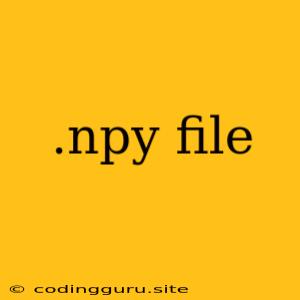What is a .npy file?
A .npy file is a binary file format used by NumPy, a powerful Python library for numerical computing. It stands for "NumPy array," and it essentially stores the data of a NumPy array in a compact and efficient manner. This file format is particularly useful for:
- Storing large datasets:
.npyfiles can store huge amounts of numerical data efficiently, making them ideal for working with scientific datasets, machine learning models, and other data-intensive applications. - Preserving array structure: When you load a
.npyfile, the original structure and data type of the NumPy array are perfectly preserved. This eliminates the need for manual type conversions or data manipulation. - Sharing data between different Python environments: Because
.npyfiles are simple binary files, they can be easily shared between different Python environments, whether it's on your local machine or a remote server.
How are .npy files used?
Let's look at some practical examples of how .npy files are utilized:
1. Saving and Loading NumPy Arrays:
import numpy as np
# Create a NumPy array
data = np.array([1, 2, 3, 4, 5])
# Save the array to a .npy file
np.save('my_array.npy', data)
# Load the array from the .npy file
loaded_data = np.load('my_array.npy')
This code snippet demonstrates the fundamental use of .npy files for saving and loading NumPy arrays. It's a straightforward way to persist and retrieve your array data.
2. Working with Large Datasets:
Imagine you're training a machine learning model that requires a massive dataset. Instead of loading the entire dataset into memory every time you want to train the model, you can save it as a .npy file. This allows you to load only the necessary data portions into memory during training, significantly improving performance and efficiency.
3. Sharing Data Across Projects:
When collaborating on a project with others, .npy files provide a convenient way to share processed data. You can save your pre-processed data as a .npy file, and your colleagues can easily load it into their Python environments.
4. Utilizing .npy files in other applications:
Beyond Python, .npy files can also be used in conjunction with other software tools that support reading binary data. This opens up opportunities for interoperability and data exchange between different platforms.
Why use .npy files?
Here's a summary of the key advantages of using .npy files:
- Efficiency:
.npyfiles store data in a compact binary format, resulting in fast saving and loading times, especially for large datasets. - Simplicity: The file format is straightforward, making it easy to understand and work with.
- Data Integrity: The original structure and data type of the NumPy array are preserved when loaded, ensuring data integrity.
- Interoperability:
.npyfiles can be shared across different Python environments and even with other software tools that support reading binary data.
How to work with .npy files:
1. Using NumPy's np.save() and np.load():
As shown in the example earlier, np.save() saves a NumPy array to a .npy file, while np.load() loads a NumPy array from a .npy file. These functions are the primary tools for working with .npy files in Python.
2. Reading and Writing .npy files manually:
If you need more fine-grained control over the data handling process, you can use Python's built-in file I/O functionalities to read and write .npy files manually. However, this is often unnecessary, as NumPy provides a convenient and efficient way to interact with .npy files through its dedicated functions.
3. Using other Python libraries:
Libraries like h5py can also be used to read and write .npy files, providing additional features like support for hierarchical data structures.
4. Exploring .npy file structure:
If you want to understand the structure of a .npy file, you can use a text editor to open it. However, the content will appear as raw binary data, which is not human-readable. To view the actual data, you need to load the file using NumPy's np.load() function.
Conclusion
.npy files are a valuable asset for anyone working with NumPy arrays and large datasets. They offer an efficient and convenient way to save, load, and share data, making it easier to manage and process numerical data in Python. Whether you're working on scientific computing, machine learning, or data analysis, understanding and utilizing .npy files can greatly enhance your workflow and productivity.