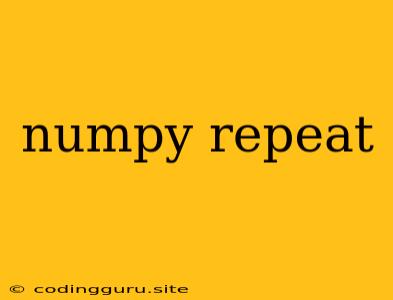Numpy Repeat: How to Replicate Array Elements
NumPy, a powerful Python library for numerical computing, provides a wide range of functions to manipulate arrays efficiently. One of the most useful functions is numpy.repeat, which allows you to replicate array elements multiple times. In this article, we will explore the numpy.repeat function in detail, demonstrating its usage with examples and providing insights into its versatility.
Understanding numpy.repeat
The numpy.repeat function essentially duplicates elements within an array based on specified repetition counts. It takes two main arguments:
a: The input array whose elements will be repeated.repeats: A scalar or array-like object specifying the number of times to repeat each element.
Let's break down how numpy.repeat works with some illustrative examples.
Example 1: Simple Repetition
import numpy as np
arr = np.array([1, 2, 3])
repeated_arr = np.repeat(arr, 3)
print(repeated_arr)
Output:
[1 1 1 2 2 2 3 3 3]
In this example, each element of the original array (arr) is repeated three times.
Example 2: Varying Repetition Counts
import numpy as np
arr = np.array([1, 2, 3])
repeats = np.array([2, 1, 4])
repeated_arr = np.repeat(arr, repeats)
print(repeated_arr)
Output:
[1 1 2 3 3 3 3]
Here, we provide a separate array (repeats) that specifies the repetition count for each element in the original array. The first element (1) is repeated twice, the second (2) once, and the third (3) four times.
Example 3: Repeating Along an Axis
import numpy as np
arr = np.array([[1, 2], [3, 4]])
repeated_arr = np.repeat(arr, 2, axis=1)
print(repeated_arr)
Output:
[[1 1 2 2]
[3 3 4 4]]
In this case, we use the axis parameter to specify the axis along which the repetition should occur. Setting axis=1 means that the elements are repeated along columns.
Key Points to Remember:
- Shape Changes: The shape of the resulting array after using
numpy.repeatwill depend on the repetition counts and the original array's dimensions. - Data Type: The data type of the output array will be the same as the input array's data type.
- Efficiency:
numpy.repeatis optimized for speed, especially when working with large arrays.
Use Cases of numpy.repeat
numpy.repeat is a versatile tool with numerous applications in various domains:
- Data Augmentation: Repeat data points to artificially increase the size of a dataset, which is useful for training machine learning models.
- Signal Processing: Create repetitive patterns in signals.
- Image Processing: Repeat pixels to enlarge images or create special effects.
- Scientific Simulations: Simulate repetitive structures or patterns.
Conclusion
numpy.repeat is a powerful and efficient function within the NumPy library that provides a convenient way to replicate array elements. By understanding how numpy.repeat works and its various parameters, you can effectively utilize this function for a range of data manipulation tasks in your Python projects. Remember to experiment with different repetition counts, axes, and data types to fully grasp the potential of numpy.repeat.