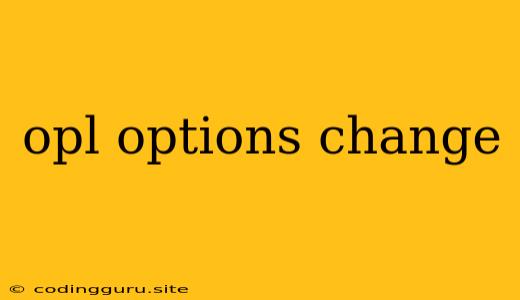Understanding and Utilizing OPL Options for Enhanced Model Performance
The OPL options are powerful tools within the OPL modeling language that allow you to fine-tune your optimization models for improved performance and solution quality. By strategically adjusting these options, you can tailor the model to your specific problem, potentially leading to significant benefits in speed, memory usage, and accuracy.
What are OPL Options?
OPL options are settings that influence the behavior of the OPL solver during the optimization process. They control various aspects, including:
- Search strategies: How the solver explores the search space to find optimal solutions.
- Presolve: Preprocessing techniques that simplify the model before solving.
- Cuts: Additional constraints added to the model during the solution process to tighten the solution space.
- Heuristics: Approaches used to find good feasible solutions quickly, even if they may not be optimal.
- Output: The level of detail and information provided by the solver during the optimization process.
Why Use OPL Options?
Using OPL options effectively can bring about several advantages:
- Faster Solving Times: Optimizing search strategies and using presolve can significantly reduce the time it takes for the solver to find a solution.
- Improved Solution Quality: Utilizing appropriate cuts and heuristics can help find better quality solutions, especially for complex problems.
- Reduced Memory Usage: Some options can help minimize the memory requirements of the solver, allowing you to tackle larger problems.
- Enhanced Debugging and Analysis: Controlling the solver output can provide valuable insights into the optimization process, aiding in debugging and understanding the model behavior.
Key OPL Options and their Impact
Let's explore some common OPL options and their potential effects:
1. Search Strategies
- CPX_PARAM_MIP_STRATEGY (Integer Programming): Controls the branching strategy used by the solver. Common strategies include:
- Depth First: Explore the search tree in a depth-first manner.
- Best Bound: Focus on nodes with the best objective function bounds.
- Hybrid: Combines elements of different strategies.
- CPX_PARAM_MIP_SELECT (Integer Programming): Determines how the solver chooses branching variables. Options include:
- Strong branching: Evaluates the impact of branching decisions on the objective function.
- Pseudocosts: Uses historical information to estimate the impact of branching.
- CPX_PARAM_NODESEL (Node Selection): Controls how the solver selects which node in the search tree to explore next.
2. Presolve
- CPX_PARAM_PRESOLVE: Enables or disables presolve techniques. Presolve can significantly reduce model size and complexity, leading to faster solving times.
- CPX_PARAM_PRESOLVE_AGGRESSIVE: Controls the aggressiveness of presolve techniques. A more aggressive approach may find more simplifications but could potentially increase presolve time.
3. Cuts
- CPX_PARAM_CUTS: Enables or disables various types of cuts. Cuts can tighten the solution space, but adding too many cuts can slow down the solver.
- CPX_PARAM_CUTS_MIR: Enables or disables Mixed Integer Rounding (MIR) cuts, which are often effective in integer programming problems.
4. Heuristics
- CPX_PARAM_HEURISTICFREQ: Sets the frequency at which the solver applies heuristics. Heuristics can help find good solutions quickly but may not guarantee optimality.
- CPX_PARAM_RINSHEUR: Enables or disables the RINS heuristic, which is often effective in finding good feasible solutions.
5. Output
- CPX_PARAM_SCRIND: Controls the level of detail in the output displayed by the solver. Setting it to 1 provides basic information, while higher values provide more detailed logging.
- CPX_PARAM_THREADS: Specifies the number of threads to use for solving. Using multiple threads can speed up the solver on multi-core processors.
Tips for Using OPL Options Effectively
- Experiment: Try different OPL options to find the best settings for your specific problem. There is no one-size-fits-all approach.
- Start with Defaults: Use the default OPL options as a starting point and then experiment with adjustments.
- Monitor Performance: Track solving times, solution quality, and memory usage to gauge the impact of OPL options changes.
- Documentation is Your Friend: Refer to the OPL documentation for a comprehensive list of available options and their descriptions.
- Iterative Approach: Iteratively refine your OPL options based on your observations and experimentation.
Example of Using OPL Options
Let's look at a simple example using the OPL options to adjust the search strategy in an integer programming problem:
// Model definition
main {
// ... Your model code
}
// Option to change the search strategy
option CPX_PARAM_MIP_STRATEGY = 1; // Depth First
In this example, the CPX_PARAM_MIP_STRATEGY option is set to 1, which specifies the depth-first search strategy. You can experiment with other values, such as 0 (Best Bound) or 2 (Hybrid), to see how the performance is affected.
Conclusion
OPL options provide a valuable mechanism for tailoring your optimization models to achieve optimal performance and solution quality. By understanding the options and their impact, you can effectively control the solver's behavior and unlock the full potential of your optimization efforts.
Remember, experimentation is key to finding the best settings for your specific problem. Don't hesitate to explore the different OPL options and discover how they can enhance your modeling experience.