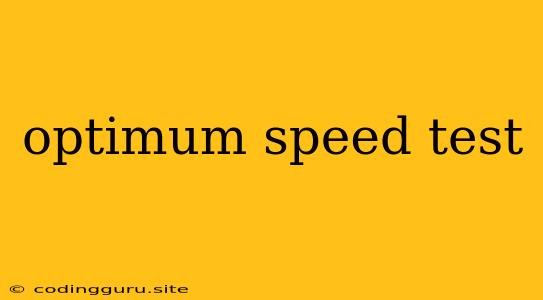Optimizing Your Speed Test for Accurate Results
The internet is a vital part of our daily lives. We use it for work, entertainment, communication, and much more. But how do you know if you're getting the internet speed you're paying for? That's where a speed test comes in.
A speed test measures your internet connection's performance, providing information about your download and upload speeds, latency (ping), and jitter. This data is crucial for troubleshooting internet problems and ensuring you get the best possible online experience. However, the accuracy of a speed test can be influenced by various factors.
Here's what you need to know to ensure you're getting the most accurate speed test results:
How to Conduct an Accurate Speed Test
1. Close All Other Applications: - Your internet connection can get bogged down by other programs using your bandwidth. - Before running a speed test, close any unnecessary applications, including streaming services, downloads, and online games. 2. Connect Directly to Your Router: - Wi-Fi signals can be affected by walls, furniture, and other electronic devices. - For the most reliable results, connect your device directly to your router using an Ethernet cable. 3. Choose a Reliable Speed Test Website: - Not all speed test websites are created equal. - Look for reputable websites like Fast.com, Ookla's Speedtest.net, or Google's Internet Speed Test. 4. Run Multiple Tests: - Internet speeds can fluctuate throughout the day. - Conduct multiple speed tests at different times to get a better idea of your average speed. 5. Test at Different Locations: - If you suspect that your speed test results are inaccurate due to location, try testing from different rooms or areas within your home.
Factors Affecting Speed Test Accuracy
- Internet Congestion:
- If many people in your area are using the internet at the same time, your speed may be reduced.
- This is especially true during peak hours.
- Network Problems:
- Issues with your router, modem, or ISP's network can also affect speed test results.
- Device Capabilities:
- Your device's hardware and software can impact the accuracy of the speed test.
- Ensure your device is up to date and has sufficient processing power.
- Website Server Location:
- The location of the server running the speed test can influence results, especially if you are far away from the server.
Improving Your Internet Speed
1. Restart Your Router and Modem: - This can often solve simple network issues. 2. Upgrade Your Router: - Older routers may not be able to handle the demands of modern internet connections. - Consider upgrading to a newer model with more features and better performance. 3. Contact Your ISP: - If you're consistently getting lower speeds than what you're paying for, contact your ISP to troubleshoot the issue.
Interpreting Speed Test Results
Download Speed: - This measures the rate at which your device can receive data from the internet. - Higher download speeds are important for tasks like downloading large files, streaming high-definition video, and online gaming. Upload Speed: - This measures the rate at which your device can send data to the internet. - Higher upload speeds are important for tasks like video conferencing, uploading files, and live streaming. Latency (Ping): - This measures the delay between sending and receiving data packets. - Lower latency is important for activities like online gaming and video conferencing, as it reduces lag. Jitter: - This measures the variation in latency. - Lower jitter is important for consistent and smooth internet performance.
Conclusion
By understanding the factors that can affect speed test accuracy and following the tips mentioned above, you can ensure you get reliable results. This will help you troubleshoot any internet issues and get the best possible online experience. Remember, a well-conducted speed test is a valuable tool for understanding your internet connection and ensuring you're getting the speed you're paying for.