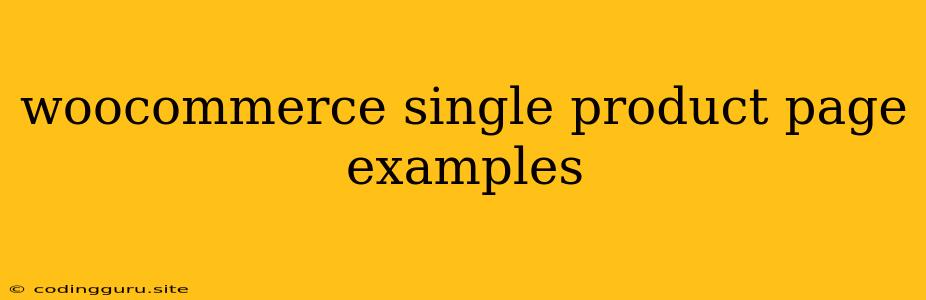Boosting Your WooCommerce Sales: Crafting Captivating Single Product Pages
In the bustling world of e-commerce, your WooCommerce single product pages are your storefront windows. They're your chance to showcase your products in their best light and entice customers to make that crucial purchase decision. A compelling single product page is a powerful tool in your arsenal, capable of boosting conversions and driving sales.
But how do you create a single product page that truly sings? What are the essential elements that will captivate your audience and leave them eager to click "Add to Cart"?
Let's dive into the world of WooCommerce single product page examples and uncover the secrets to crafting a page that's not just informative but truly persuasive.
The Importance of First Impressions: Crafting a Winning Layout
The first thing your customers see on your single product page sets the tone for their entire experience. A cluttered, confusing layout can send them running for the hills, while a clean, inviting design will draw them in.
Consider these key elements:
- High-Quality Images: A captivating image speaks volumes. Choose high-resolution photos that showcase your product from multiple angles. Consider using zoom functionality to allow customers to get a closer look.
- Product Title: A clear, concise title is essential. Include relevant keywords to help with search engine optimization (SEO).
- Product Description: This is your chance to tell the story of your product. Highlight its key features, benefits, and unique selling points. Use bullet points for clarity and readability.
- Customer Reviews: Social proof is a powerful tool. Display positive reviews from satisfied customers to build trust and confidence.
- Pricing and Availability: Clearly display your pricing and availability information, including any discounts or promotions.
- Call to Action: Make it easy for customers to add the product to their cart with a prominent "Add to Cart" button.
Beyond the Basics: Adding Depth to Your Page
While the core elements are essential, you can elevate your WooCommerce single product page to the next level with strategic additions:
- Product Variations: If you offer different sizes, colors, or other options, make it easy for customers to select their preferred variation using clear drop-down menus.
- Additional Information Tab: Provide detailed product specifications, care instructions, and other relevant information.
- Related Products: Suggest similar products to encourage customers to explore more options.
- Videos and 360° Views: Engaging visuals can go a long way. Include product videos or 360° views to give customers a more immersive experience.
- Testimonials: Feature testimonials from real customers to further reinforce trust and credibility.
WooCommerce Single Product Page Examples: Inspiration for Your Success
Let's take a look at a few real-world WooCommerce single product page examples that showcase these best practices:
-
Example 1: Minimalist Design with Focus on Images: This page prioritizes a clean, minimalist design, highlighting the product with multiple high-resolution images. The emphasis is on visuals, making it easy for customers to visualize themselves using the product.
-
Example 2: Informative and Detailed Product Description: This page includes a comprehensive product description that goes beyond just listing features. It delves into the benefits and unique selling points, providing customers with a compelling reason to choose this product.
-
Example 3: Strong Call to Action and Social Proof: This page features a prominent "Add to Cart" button and a display of customer reviews, leveraging social proof to encourage purchases.
Optimizing for Success: Tips for Better WooCommerce Single Product Pages
- Mobile Optimization: Ensure your single product pages are fully responsive and optimized for mobile devices. This is crucial for today's mobile-first world.
- Speed Matters: Load times are critical. Optimize your images and code to ensure fast loading times for a positive user experience.
- SEO Optimization: Utilize relevant keywords in your product titles, descriptions, and metadata to improve search engine visibility.
- Analytics Tracking: Use Google Analytics or similar tools to track user behavior on your single product pages and identify areas for improvement.
- A/B Testing: Experiment with different layout variations, images, and calls to action to determine what works best for your audience.
Conclusion: Your Gateway to Conversions
Your WooCommerce single product pages are a vital part of your online store. They present an opportunity to convert browsers into buyers. By crafting engaging layouts, providing detailed information, leveraging social proof, and optimizing for mobile devices, you can create pages that captivate your audience, boost conversions, and drive significant sales growth.
Remember: Continuously analyze your single product pages, identify areas for improvement, and iterate to create the most effective pages possible. You're not just showcasing your products; you're building a compelling narrative that resonates with your customers.