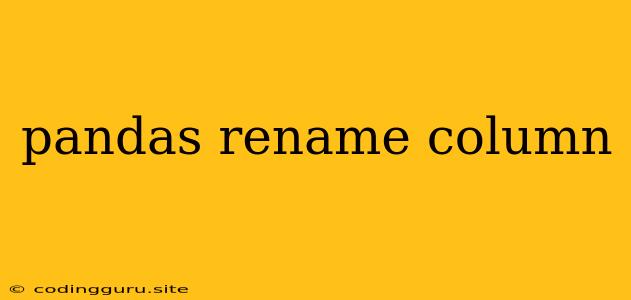Renaming Columns in Pandas DataFrames
Pandas is a powerful Python library for data analysis and manipulation. One of its most useful features is the ability to work with DataFrames, which are two-dimensional, labeled data structures. A common task when working with DataFrames is renaming columns. This can be necessary for clarity, consistency, or to prepare data for further analysis.
Why Rename Columns?
Here are some reasons why you might need to rename columns in a Pandas DataFrame:
- Clarity: Column names can be ambiguous or unclear. Renaming them with descriptive names improves the readability of your code and analysis.
- Consistency: You may have multiple DataFrames that need to have consistent column names for merging or joining.
- Analysis: Some analysis techniques or tools may require specific column names.
Methods for Renaming Columns in Pandas
Pandas provides several methods for renaming columns. Let's explore the most common ones:
1. Using rename()
The rename() method is a versatile function that allows you to rename columns, rows, or both.
Syntax:
dataframe.rename(columns={'old_column_name': 'new_column_name'})
Example:
import pandas as pd
data = {'name': ['Alice', 'Bob', 'Charlie'], 'age': [25, 30, 35]}
df = pd.DataFrame(data)
# Rename the 'age' column to 'years'
df = df.rename(columns={'age': 'years'})
print(df)
Output:
name years
0 Alice 25
1 Bob 30
2 Charlie 35
2. Using set_axis()
The set_axis() method is useful when you want to rename all columns at once.
Syntax:
dataframe.set_axis(new_column_names, axis=1)
Example:
import pandas as pd
data = {'name': ['Alice', 'Bob', 'Charlie'], 'age': [25, 30, 35]}
df = pd.DataFrame(data)
# Rename all columns to lowercase
new_columns = ['Name', 'Years']
df = df.set_axis(new_columns, axis=1)
print(df)
Output:
Name Years
0 Alice 25
1 Bob 30
2 Charlie 35
3. Using Indexing
You can directly access columns using indexing and assign new names to them.
Syntax:
dataframe.columns = ['new_column_name1', 'new_column_name2', ...]
Example:
import pandas as pd
data = {'name': ['Alice', 'Bob', 'Charlie'], 'age': [25, 30, 35]}
df = pd.DataFrame(data)
# Rename columns directly using indexing
df.columns = ['Name', 'Age']
print(df)
Output:
Name Age
0 Alice 25
1 Bob 30
2 Charlie 35
4. Using str.replace()
If you want to perform a bulk rename based on a pattern, you can use str.replace().
Example:
import pandas as pd
data = {'Name': ['Alice', 'Bob', 'Charlie'], 'Age': [25, 30, 35]}
df = pd.DataFrame(data)
# Rename columns by converting them to lowercase
df.columns = df.columns.str.lower()
print(df)
Output:
name age
0 Alice 25
1 Bob 30
2 Charlie 35
Choosing the Right Method
The best method for renaming columns depends on your specific needs:
rename(): Use this method for renaming individual columns or a small number of columns.set_axis(): Use this method for renaming all columns at once, especially when working with a list of new names.- Indexing: Use this method for a direct and straightforward approach to renaming columns.
str.replace(): Use this method for renaming multiple columns based on a pattern.
Important Note: The rename() and set_axis() methods return a copy of the DataFrame. If you want to modify the original DataFrame, you need to assign the result back to the original variable.
Conclusion
Renaming columns in Pandas is a fundamental task in data manipulation. Pandas provides flexible and efficient methods to achieve this. Choose the method that best suits your needs and remember to handle the returned values correctly to avoid unexpected behavior. By understanding the various techniques for renaming columns, you can effectively prepare your DataFrames for further analysis and achieve cleaner, more organized data workflows.