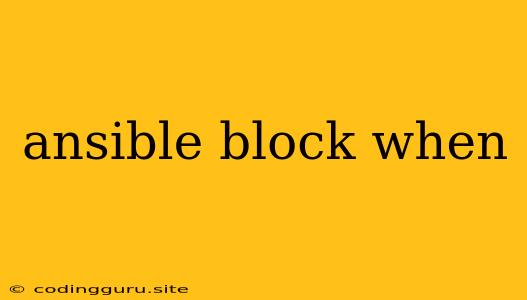Mastering Ansible: The Power of when Blocks
Ansible, a powerful automation tool, allows you to manage your infrastructure efficiently. One of its key features is the ability to control task execution with conditional statements. This is where when blocks come into play.
What are when Blocks?
Imagine you want to run a task only if a specific condition is met. This is where when blocks shine. They provide the mechanism to define these conditions and execute tasks selectively.
Think of them as "if-then" statements within your Ansible playbook. A when block is attached to a task or a whole set of tasks (a block of tasks), and its associated tasks will only be executed if the specified condition evaluates to True.
Why Use when Blocks?
-
Targeted Execution: Avoid unnecessary tasks by running them only when needed. This improves efficiency and reduces potential side effects.
-
Conditional Logic:
whenblocks allow you to apply complex logic. You can check for system variables, facts, or even the result of a previous task. -
Simplified Playbooks: Clean up your playbooks by avoiding repetitive tasks. Instead, use conditional logic to handle different scenarios.
How to Use when Blocks
The basic syntax of a when block is straightforward:
- name: My Task
command: my-command
when: condition_to_evaluate
Here's a breakdown:
when: Keyword indicating the start of the conditional statement.condition_to_evaluate: An expression that evaluates to True or False. This expression can be a simple variable comparison or a more complex logical operation.
Examples of when Blocks
1. Basic Condition:
- name: Install package if not already present
package:
name: httpd
state: present
when: ansible_pkg_mgr == 'yum'
This task will install the httpd package only if the ansible_pkg_mgr fact is set to yum.
2. Multiple Conditions:
- name: Update system if specific version is found
command: yum update
when:
- ansible_distribution_release == "7"
- ansible_distribution_major_version == "7"
Here, we check for two conditions: the system distribution release and the major version. The update command will only be executed if both conditions are met.
3. Using Registered Variables:
- name: Check if a file exists
stat:
path: /tmp/myfile.txt
register: file_check
- name: Delete file if it exists
file:
path: /tmp/myfile.txt
state: absent
when: file_check.stat.exists
This example shows how to use a registered variable file_check to determine if a file exists before deleting it.
Useful when Block Operators
==: Equal to!=: Not equal to>: Greater than<: Less than>=: Greater than or equal to<=: Less than or equal toin: Check if an item is present in a list or dictionary.not in: Check if an item is not present in a list or dictionary.and: Logical AND operation.or: Logical OR operation.not: Logical NOT operation.
Best Practices for when Blocks
- Use Clear Conditionals: Make your conditions easy to understand and maintain.
- Avoid Nested
whenBlocks: Keep your logic simple by using a single level ofwhenblocks whenever possible. - Test Thoroughly: Always test your playbooks with different conditions to ensure your tasks execute as expected.
Conclusion
By understanding and utilizing when blocks effectively, you can write more robust and efficient Ansible playbooks. You can tailor task execution to specific scenarios, manage complex logic, and avoid unnecessary operations, leading to better automation and streamlined infrastructure management.