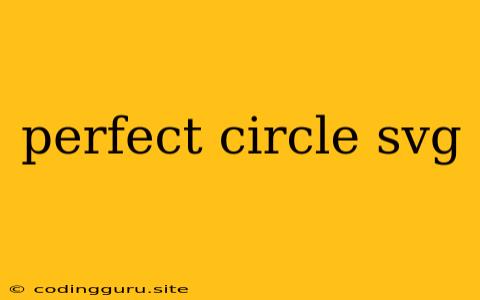Creating a Perfect Circle in SVG: A Guide to Precision and Simplicity
SVG (Scalable Vector Graphics) is a powerful tool for creating and manipulating vector-based images. One of the most fundamental shapes in SVG is the circle. While creating a circle in SVG might seem straightforward, achieving a truly perfect circle can sometimes be a bit tricky. This article will guide you through the process of creating a perfect circle in SVG, providing you with the knowledge and techniques to ensure your circles are always flawless.
Understanding SVG Circle Attributes
At its core, an SVG circle is defined using a simple set of attributes:
- cx: This attribute defines the x-coordinate of the circle's center point.
- cy: This attribute defines the y-coordinate of the circle's center point.
- r: This attribute defines the radius of the circle.
Let's look at a basic example:
This code creates a red circle with a radius of 25 pixels, centered at the coordinates (50, 50) within a 100x100 SVG canvas.
Common Mistakes and How to Avoid Them
While the basic syntax is simple, there are a few common mistakes that can lead to imperfect circles in your SVG:
- Incorrect Aspect Ratio: If your SVG canvas has a non-square aspect ratio (e.g., wider than it is tall), your circle might appear slightly elliptical. To avoid this, ensure the aspect ratio of your canvas matches the ratio you want for your circle.
- Incorrect Units: Make sure the units used for your circle's cx, cy, and r attributes are consistent with the units used for your SVG canvas. Mixing units can cause unexpected distortions.
- Using Stroke Width: If you use a stroke attribute for your circle with a non-zero width, the stroke itself can contribute to the visual appearance of the circle being slightly off. In these cases, you might need to adjust the r value to compensate for the stroke width.
Tips for Creating a Perfect Circle
Here are a few tips to help you create perfect circles in your SVG:
- Use a Square Canvas: The easiest way to ensure a perfectly circular shape is to use a square SVG canvas. This eliminates the possibility of distortion due to aspect ratio issues.
- Use Relative Units: If you are dealing with a canvas of unknown dimensions, consider using relative units like percentages for your circle's cx, cy, and r attributes. This ensures that your circle scales proportionally with your canvas.
- Fine-tune the Radius: If you are still noticing slight imperfections, experiment with fine-tuning the r value to compensate for any visual discrepancies.
- Use a CSS Framework: If you are working with a CSS framework like Bootstrap or Tailwind CSS, they often provide utilities for creating perfect circles with consistent dimensions and styles.
Creating a Circle with CSS
If you are integrating your SVG with HTML and CSS, you can leverage CSS to create perfect circles. CSS provides a convenient way to achieve this using the border-radius property. For example:
.circle {
width: 100px;
height: 100px;
background-color: red;
border-radius: 50%;
}
This CSS snippet creates a red circular div with a width and height of 100 pixels. The key here is the border-radius: 50% property, which effectively rounds the corners to create a perfect circle.
Conclusion
Creating a perfect circle in SVG is a simple yet crucial skill for web designers and developers. By understanding the basic attributes, avoiding common mistakes, and applying these tips, you can ensure that your circles are always visually accurate and consistent across different platforms and devices. Whether you are creating intricate illustrations or designing basic UI elements, mastering the art of the perfect circle in SVG will contribute to a more polished and professional look for your work.