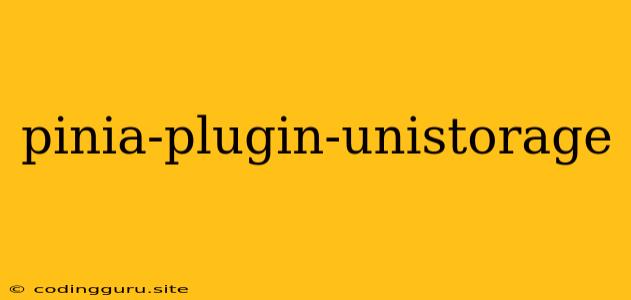Pinia-Plugin-Unistorage: Simplifying Local Storage Management in Your Pinia Store
Managing state in your Vue.js applications can be a challenge, especially when it comes to persisting data locally. Thankfully, Pinia, a powerful state management library, offers a streamlined way to handle this. But what if you need to persist your state across sessions, even when the user closes the browser? This is where pinia-plugin-unistorage comes in.
What is pinia-plugin-unistorage?
pinia-plugin-unistorage is a plugin for Pinia that simplifies the process of synchronizing your Pinia store with local storage. It allows you to automatically store and retrieve your state data from the browser's local storage, ensuring that your user's data remains persistent even after they close the browser tab or window.
Why Use pinia-plugin-unistorage?
Here are a few reasons why you should consider using pinia-plugin-unistorage:
- Simplified Persistence: No need to write manual code for saving and loading data from local storage. The plugin handles this automatically, freeing you to focus on your application logic.
- Effortless Integration: Installing and configuring the plugin is straightforward. You can quickly integrate it into your Pinia store with minimal setup.
- Enhanced User Experience: By retaining data even after the browser session ends, you provide a more user-friendly experience. Users can pick up where they left off, without losing their progress.
- Improved Development Efficiency: pinia-plugin-unistorage allows you to focus on building your application features, rather than worrying about data persistence.
How to Use pinia-plugin-unistorage
Here's a step-by-step guide to using pinia-plugin-unistorage in your Pinia store:
-
Installation:
npm install pinia-plugin-unistorage -
Import and Register:
import { createPinia } from 'pinia'; import { defineStore } from 'pinia'; import { createPersistedState } from 'pinia-plugin-unistorage'; const pinia = createPinia(); pinia.use(createPersistedState({ storage: localStorage, })); -
Create Your Store:
export const useCounterStore = defineStore('counter', { state: () => ({ count: 0, }), actions: { increment() { this.count++; }, }, });
Explanation:
- The
createPersistedStatefunction is used to create an instance of the pinia-plugin-unistorage plugin. - You can specify the storage mechanism (e.g.,
localStorage,sessionStorage) you want to use. In this example, we're usinglocalStorage. - The plugin is then registered with the Pinia instance using the
usemethod. - When you create your Pinia store, the plugin will automatically persist the state to the local storage.
Example: Managing a Shopping Cart
Let's see how pinia-plugin-unistorage can be used in a practical scenario. Imagine you're building an e-commerce website with a shopping cart feature.
import { defineStore } from 'pinia';
import { createPersistedState } from 'pinia-plugin-unistorage';
export const useShoppingCartStore = defineStore('shoppingCart', {
state: () => ({
items: [],
}),
actions: {
addItem(item) {
this.items.push(item);
},
removeItem(index) {
this.items.splice(index, 1);
},
},
persist: createPersistedState({
storage: localStorage,
}),
});
In this example, we define a shoppingCart store to manage the user's shopping cart. The persist option tells pinia-plugin-unistorage to save the items array in the store to local storage.
Now, whenever a user adds or removes items from their cart, the changes are automatically saved in local storage. Even if they close their browser and come back later, their shopping cart will be restored with the previously added items.
Conclusion
pinia-plugin-unistorage is a powerful and convenient plugin that simplifies the task of persisting your Pinia store data in local storage. It provides a straightforward way to enhance user experience and improve development efficiency by automatically handling data storage and retrieval.