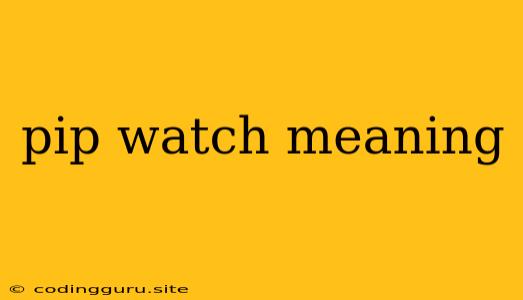What Does "pip Watch" Mean?
In the world of Python development, "pip watch" is not a command you'll find in your usual toolkit. The term "pip watch" itself doesn't exist in the standard Python ecosystem. This is because "pip" is primarily used for installing and managing Python packages, not for continuously monitoring changes in files or code.
However, the concept behind "pip watch" is something many developers desire – a way to automatically install or update packages whenever changes are detected in a project. This would streamline the development process by eliminating the need for manual updates and ensuring that the project always uses the most recent versions of required dependencies.
The Need for Continuous Monitoring
The need for a "pip watch" functionality stems from the dynamic nature of Python development. As projects evolve, developers often make changes to dependencies, add new libraries, or upgrade existing versions. Manually managing these changes can be time-consuming and error-prone, especially in larger projects with complex dependency trees.
Imagine a scenario where a developer modifies a file that requires a specific package version. If this update isn't reflected in the requirements.txt file and subsequently in the installed packages, the code could break or exhibit unexpected behavior. This is where a tool that automatically monitors changes and updates packages could prove incredibly valuable.
Alternatives to "pip Watch"
While "pip watch" doesn't exist as a built-in command, there are several alternative solutions that can achieve a similar outcome:
1. Using pip install -r requirements.txt
The most straightforward way to manage dependencies is by using the requirements.txt file. This file lists all the required packages and their versions. Every time a change is made to the requirements.txt, you can simply run pip install -r requirements.txt to update the installed packages.
Example:
# Update the requirements.txt file
echo "requests==2.28.1" >> requirements.txt
# Install the updated dependencies
pip install -r requirements.txt
This approach requires manual intervention, but it ensures that the installed packages always reflect the requirements defined in the file.
2. Leveraging Build Tools (e.g., poetry and pipenv)
Tools like poetry and pipenv offer a more sophisticated approach to dependency management. They not only manage package installation but also handle virtual environments and dependency resolution. These tools often include commands for automatically updating packages based on changes in the requirements.txt file.
Example:
With Poetry:
# Update the dependencies
poetry update
# Install new dependencies
poetry add requests
With Pipenv:
# Update dependencies
pipenv update
# Install new dependencies
pipenv install requests
These tools provide a more streamlined and efficient workflow compared to using pip directly.
3. Implementing Continuous Integration/Continuous Delivery (CI/CD)
For larger projects with frequent updates, integrating CI/CD pipelines is highly recommended. CI/CD pipelines automate the process of building, testing, and deploying code changes. As part of this process, dependencies can be automatically installed and updated based on changes in the requirements.txt or a similar dependency file.
4. Using Watchdog for File System Monitoring
If you need to monitor specific files or directories for changes, you can utilize libraries like watchdog in Python. This library allows you to observe file system events, including changes, creations, and deletions. You can then trigger a script or function to update dependencies based on these events.
Example:
import watchdog.observers
import watchdog.events
class MyHandler(watchdog.events.FileSystemEventHandler):
def on_modified(self, event):
# Trigger dependency update when a file is modified
print(f"File {event.src_path} modified, update dependencies...")
if __name__ == "__main__":
event_handler = MyHandler()
observer = watchdog.observers.Observer()
observer.schedule(event_handler, path="path/to/your/project", recursive=True)
observer.start()
try:
while True:
time.sleep(1)
except KeyboardInterrupt:
observer.stop()
observer.join()
This approach offers a granular level of control, allowing you to customize the dependency update process based on specific file changes.
Conclusion
While the term "pip watch" might not exist in the standard Python ecosystem, the need for a tool that automatically manages dependency updates is a real concern for Python developers. Utilizing various techniques like requirements.txt files, build tools like poetry and pipenv, implementing CI/CD pipelines, or leveraging libraries like watchdog can provide solutions to keep dependencies updated and ensure a smooth development process. Choosing the right approach depends on your project size, complexity, and workflow requirements.