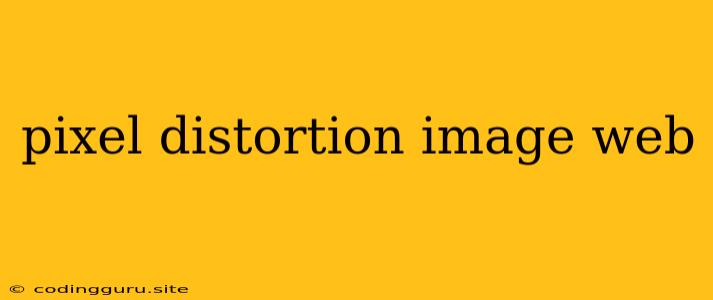Pixel Distortion: A Common Image Web Issue and Solutions
Pixel distortion is a common problem that can affect image quality on websites. It occurs when pixels are stretched or compressed unevenly, leading to a blurry, jagged, or otherwise distorted appearance. This can be frustrating for users who expect to see clear, sharp images on your website. It can also hurt your website's aesthetic appeal and even damage your brand reputation.
What Causes Pixel Distortion?
There are several factors that can contribute to pixel distortion in images on the web:
1. Image Scaling: When an image is scaled to a different size than its original dimensions, pixel distortion can occur. This is especially true when images are scaled up, as the original pixels need to be stretched to fill the larger space.
2. Image Compression: Compressing images can reduce file size, but it can also lead to pixel distortion. This is because compression algorithms remove data from the image, which can affect the sharpness of pixels.
3. Image Format: Some image formats, such as GIF and JPEG, use lossy compression techniques that can result in pixel distortion. Other formats, like PNG, use lossless compression, which preserves the original image data.
4. Browser Rendering: Even if the image itself is perfect, the browser rendering engine can sometimes introduce pixel distortion. This can be due to variations in browser settings, screen resolution, or even the device itself.
How to Identify Pixel Distortion
Identifying pixel distortion is fairly straightforward. If an image looks blurry, jagged, or stretched, it's likely that pixel distortion is present. Some telltale signs include:
- Blurry edges: This is a common symptom of image scaling or compression.
- Jagged lines: Lines that should be smooth appear jagged or stair-stepped, especially when the image is zoomed in.
- Color banding: Smooth gradients appear as distinct bands of color, especially in areas of high contrast.
- Unnatural stretching: Parts of the image appear stretched or elongated, especially when the image is resized.
Solutions for Pixel Distortion
1. Choose the Right Image Format: When possible, use lossless image formats like PNG for images that require high detail and sharpness. JPEG is a suitable choice for images that tolerate some compression, such as photos.
2. Optimize Images for Size and Resolution: Ensure your images are the correct size and resolution for your website. Use image editing software like Photoshop or GIMP to resize and optimize images before uploading them.
3. Use Responsive Images: Implement responsive image techniques like the <picture> element or the srcset attribute in <img> tags. This ensures that the browser chooses the best image for the user's device and screen size.
4. Use Image Optimization Tools: There are many online and offline tools available that can help you compress images without sacrificing quality. Consider using tools like TinyPNG, Kraken.io, or ImageOptim.
5. Use SVG for Vector Graphics: For graphics like logos, icons, and simple illustrations, consider using Scalable Vector Graphics (SVG). These images are resolution-independent and can be scaled to any size without losing quality.
6. Utilize WebP Format: The WebP image format offers superior compression, especially for photos. It can significantly reduce file size without compromising image quality, potentially reducing pixel distortion.
7. Pay Attention to Browser Compatibility: While WebP and SVG offer great advantages, be aware of their browser compatibility. Some older browsers might not support them, requiring fallback options for wider reach.
8. Use CSS for Image Scaling: When possible, use CSS to resize images instead of scaling them directly in the image source. CSS often provides better scaling results, minimizing pixel distortion.
9. Use a Quality Content Delivery Network (CDN): CDNs can cache and deliver your images faster, reducing the strain on your server and potentially improving rendering quality, which can mitigate some browser-related pixel distortion.
Conclusion
Pixel distortion is a common issue that can negatively impact the user experience on your website. By following these tips, you can minimize pixel distortion and ensure that your images are displayed with the highest quality possible. Always strive to use the best tools, techniques, and formats to ensure your images appear sharp and vibrant, creating a visually engaging and professional website.