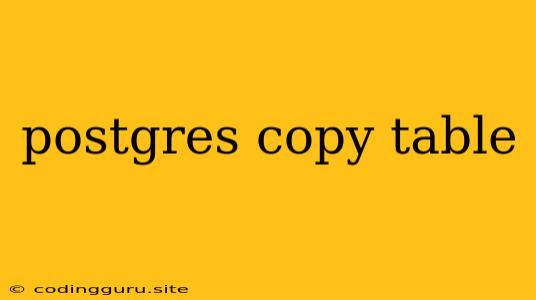Efficiently Copying Tables in PostgreSQL: A Comprehensive Guide
Copying tables in PostgreSQL is a common task, whether you're replicating data for backup, testing, or data analysis. While the straightforward CREATE TABLE AS SELECT method exists, it can be resource-intensive for large tables. This guide explores effective ways to copy tables in PostgreSQL using the COPY command, a powerful tool for efficient data transfer.
Why Use the COPY Command?
The COPY command offers several advantages over traditional CREATE TABLE AS SELECT when copying tables in PostgreSQL:
- Performance: The
COPYcommand is optimized for bulk data transfers, significantly faster thanCREATE TABLE AS SELECTfor large tables. - Flexibility: It allows you to specify data sources and destinations, including files, standard input/output, and other tables.
- Data Manipulation: The
COPYcommand supports various options for data transformation and filtering during the copy process.
Understanding the COPY Command
The COPY command follows this basic syntax:
COPY [ WITH ( option [, ...] ) ] table_name [ ( column_name [, ...] ) ]
FROM { 'file_name' | stdin | program 'command' } [ WITH ( option [, ...] ) ]
[ FORMAT { csv | text | binary | json | custom } ]
[ NULL 'null_string' ]
[ [ WITH ( option [, ...] ) ] ]
[ ( column_name [, ...] ) ];
Let's break down the key components:
table_name: The table you want to copy data into.column_name: The specific columns to be copied. If omitted, all columns will be copied.FROM: Specifies the source of the data.'file_name': Copy data from a file.stdin: Read data from standard input.program 'command': Run a program and use its output as input.
FORMAT: Determines the data format for reading/writing.csv: Comma-separated values.text: Plain text with each row separated by a newline.binary: Efficient binary format.json: JSON format.custom: User-defined format.
NULL 'null_string': Defines the string representing a null value.WITH ( option [, ...] ): Allows setting options for the COPY operation, like specifying delimiters, encoding, and more.
Examples of Copying Tables in PostgreSQL
1. Copying from a File:
COPY my_table (id, name, age) FROM 'path/to/data.csv' WITH (FORMAT CSV, HEADER);
This command reads data from the data.csv file, assuming it's in CSV format with a header row. It then copies the data into the my_table, populating only the id, name, and age columns.
2. Copying from Standard Input:
psql -c "COPY my_table FROM stdin WITH (FORMAT CSV)"
id,name,age
1,John,30
2,Jane,25
3,Peter,40
\.
Here, data is piped into the COPY command from standard input. The \. signal signifies the end of the input.
3. Copying from a Query Result:
COPY (SELECT id, name, age FROM my_other_table) TO 'path/to/backup.txt' WITH (FORMAT TEXT);
This example demonstrates copying the result of a query to a file. The data is stored in plain text format.
4. Copying between Tables:
COPY my_table FROM my_other_table WITH (FORMAT binary);
This command copies data from my_other_table to my_table in binary format for efficiency.
Additional Tips for Efficient COPY Operations
- Use Indexes: If you're copying a large table, ensure indexes exist on relevant columns for faster lookup operations.
- Optimize Data Types: Choose appropriate data types for your tables. Choosing types that match your data usage can lead to faster
COPYoperations. - Analyze Tables: After copying data, run
ANALYZEon the tables to update statistics used by the query planner. This can further optimize future queries. - Consider
COPYin Transactions: For critical data operations, wrap theCOPYcommand within a transaction for atomicity and data integrity.
Conclusion
The COPY command provides an efficient and flexible way to copy tables in PostgreSQL. Understanding its usage, formatting options, and related optimizations can significantly speed up data transfer processes, making it a valuable tool for various database tasks.