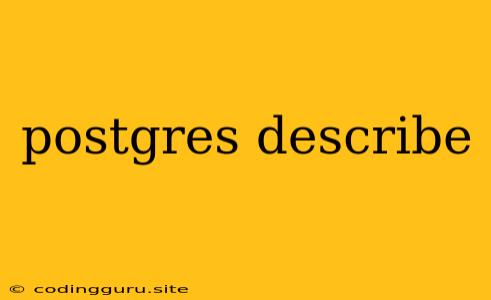Understanding the Power of "postgres describe"
In the realm of PostgreSQL, data manipulation and exploration are at the heart of any interaction with the database. Whether you're a seasoned developer or a budding SQL enthusiast, understanding how to glean information about your tables and their structures is crucial. This is where the postgres describe command shines.
What is "postgres describe"?
In essence, postgres describe, also known as \d in the psql interactive shell, is a powerful command designed to provide detailed information about a specific table within your PostgreSQL database. It acts as a comprehensive data dictionary, offering insights into the table's columns, their data types, constraints, and other key attributes.
Why Use "postgres describe"?
Let's delve into the practical reasons why you might find postgres describe invaluable:
- Table Structure Exploration: Want to know the exact definition of a table you're working with? postgres describe provides a clear and organized representation of its columns, including their data types, default values, and whether they allow null values.
- Constraint Inspection: Constraints are essential for maintaining data integrity within your database. postgres describe reveals the various constraints defined on a table, such as primary keys, foreign keys, unique constraints, and check constraints. This knowledge empowers you to understand the enforced rules and ensure data consistency.
- Column Properties: Beyond the basics, postgres describe also highlights the properties of each column, like its maximum length, if it's indexed, or if it's part of any specific sequence.
- Understanding Data Relationships: For tables with foreign key constraints, postgres describe helps you visualize the relationships between tables. This is vital for understanding the flow of data within your database schema.
How to Use "postgres describe"
Using postgres describe is straightforward. Simply connect to your PostgreSQL database using psql and then execute the following command:
\d
Replace <table_name> with the name of the table you want to examine.
Example
Let's say you have a table named "customers" in your database. To get its description, use:
\d customers
The output will display detailed information about the "customers" table, including:
- Column Name: The names of all columns in the table
- Data Type: The data type associated with each column (e.g., integer, varchar, timestamp)
- Constraints: Any constraints defined on the table (e.g., primary keys, foreign keys)
- Other Properties: Additional properties, such as column lengths and indexing information.
Beyond the Basics
For more granular control over the output of postgres describe, you can utilize various options:
\d+: Provides even more detailed information, including the table's inheritance information and any triggers defined on it.\d{table_name}: A shorter, more concise version of postgres describe.\dt: Lists all the tables in the current database.
Conclusion
postgres describe is an indispensable command for anyone working with PostgreSQL. It provides an efficient way to inspect and understand the structure of your tables, revealing essential information about column definitions, constraints, and other important attributes. By harnessing the power of postgres describe, you can confidently navigate your PostgreSQL database, ensuring data integrity and making informed decisions about data manipulation and analysis.