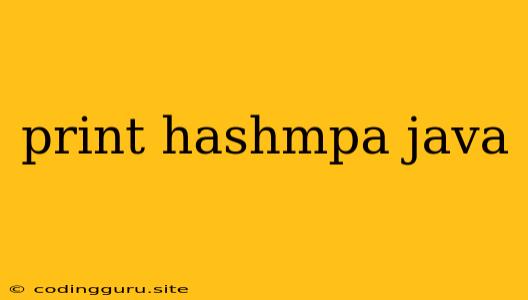How to Print a HashMap in Java?
Printing a HashMap in Java is a common task for developers. A HashMap is a data structure that stores key-value pairs, and being able to print its contents is crucial for debugging and understanding your program's state. In this article, we'll explore different ways to print a HashMap in Java, focusing on the most effective and clear approaches.
Understanding HashMaps
Before we dive into printing, let's understand what HashMaps are and how they work. A HashMap in Java is a dynamic data structure that implements the Map interface. It uses a hash table to store key-value pairs. The key is used to calculate a hash code, which then determines the location of the value in the hash table. This allows for efficient key-based lookup, insertion, and removal operations.
Method 1: Using the entrySet() Method
The entrySet() method is a very common and versatile way to print a HashMap. This method returns a Set of Map.Entry objects, which represent each key-value pair in the HashMap.
import java.util.HashMap;
import java.util.Map;
public class PrintHashMap {
public static void main(String[] args) {
HashMap hashMap = new HashMap<>();
hashMap.put("Apple", 1);
hashMap.put("Banana", 2);
hashMap.put("Orange", 3);
// Iterate over the entrySet
for (Map.Entry entry : hashMap.entrySet()) {
System.out.println("Key: " + entry.getKey() + ", Value: " + entry.getValue());
}
}
}
This code will print the following output:
Key: Apple, Value: 1
Key: Banana, Value: 2
Key: Orange, Value: 3
Method 2: Using the keySet() Method
Another approach is to iterate over the keys using the keySet() method. This method returns a Set of all the keys in the HashMap. We can then use these keys to retrieve the corresponding values using the get() method.
import java.util.HashMap;
import java.util.Map;
public class PrintHashMap {
public static void main(String[] args) {
HashMap hashMap = new HashMap<>();
hashMap.put("Apple", 1);
hashMap.put("Banana", 2);
hashMap.put("Orange", 3);
// Iterate over the keySet
for (String key : hashMap.keySet()) {
System.out.println("Key: " + key + ", Value: " + hashMap.get(key));
}
}
}
The output will be the same as the previous example.
Method 3: Using the forEach Loop
Java 8 introduced the forEach loop, which provides a more concise way to iterate over collections. We can use this to print a HashMap in a single line:
import java.util.HashMap;
import java.util.Map;
public class PrintHashMap {
public static void main(String[] args) {
HashMap hashMap = new HashMap<>();
hashMap.put("Apple", 1);
hashMap.put("Banana", 2);
hashMap.put("Orange", 3);
// Print using forEach loop
hashMap.forEach((key, value) -> System.out.println("Key: " + key + ", Value: " + value));
}
}
The output will be the same as before.
Method 4: Using toString()
While not the most visually appealing, the toString() method provides a quick and easy way to print a HashMap's contents.
import java.util.HashMap;
import java.util.Map;
public class PrintHashMap {
public static void main(String[] args) {
HashMap hashMap = new HashMap<>();
hashMap.put("Apple", 1);
hashMap.put("Banana", 2);
hashMap.put("Orange", 3);
System.out.println(hashMap.toString());
}
}
This will print:
{Apple=1, Banana=2, Orange=3}
This approach doesn't format the output as nicely as the previous methods, but it is a simple option when you only need a quick overview of the HashMap's contents.
Tips for Printing HashMaps
Here are some additional tips for printing HashMaps effectively:
- Use formatted output: Consider using
String.formator a similar method to create more readable output, including alignment and spacing for key-value pairs. - Sort the keys: If you want the output in a specific order, you can sort the keys before printing. You can use the
TreeMapclass, which maintains a sorted order based on the keys. - Customize the output: Depending on your specific requirements, you can tailor the output by adding specific information or formatting elements.
Conclusion
There are multiple ways to print a HashMap in Java, each offering its own advantages. You can choose the method that best suits your needs based on the desired format and the level of control over the output. The entrySet() and forEach loop methods are generally preferred for their versatility and clarity. Remember to choose the approach that best matches your specific printing requirements.