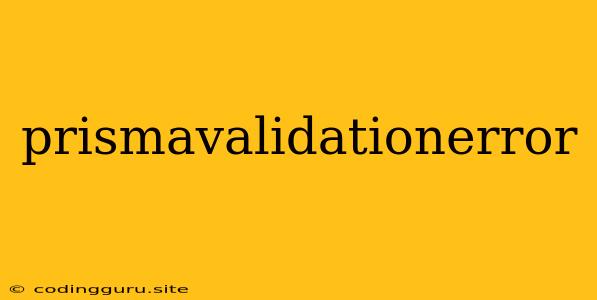Understanding and Handling Prisma Validation Errors
In the realm of modern web development, Prisma has become a cornerstone for developers seeking efficient and type-safe database interactions. Prisma's Prisma Client provides an intuitive interface for managing your database, but sometimes you might encounter errors during data validation. One common error is the PrismaValidationError. This article delves into the nature of PrismaValidationErrors, explains their causes, and offers practical solutions to overcome them.
What is a PrismaValidationError?
The PrismaValidationError signals an issue with data you're attempting to insert or update into your database. It arises when the data you're providing doesn't conform to the predefined rules and constraints set within your Prisma schema. These rules can include data types, length limitations, required fields, unique constraints, and more.
Why Does PrismaValidationError Occur?
Think of PrismaValidationErrors as the database's way of safeguarding data integrity. They ensure that only valid and consistent data is stored, preventing potential inconsistencies, conflicts, and unexpected behaviors within your application.
Common Causes of PrismaValidationErrors
Here are some common scenarios that can lead to PrismaValidationErrors:
- Incorrect Data Types: You might be trying to insert data of the wrong type into a field. For example, attempting to insert a string into a field defined as an integer.
- Missing Required Fields: Your Prisma schema might define certain fields as required, and if you try to insert or update a record without those fields, you'll encounter a PrismaValidationError.
- Exceeding Field Length Limits: If your database schema defines a maximum length for a field, trying to insert data that exceeds that limit will trigger a PrismaValidationError.
- Unique Constraint Violations: If you're attempting to insert a record with a value that already exists for a field defined as unique, you'll receive a PrismaValidationError.
How to Debug and Fix PrismaValidationErrors
-
Examine the Error Message: The error message will provide valuable clues about the source of the problem. Pay close attention to the field name and the violation type (e.g., 'type mismatch', 'required field missing', 'unique constraint violation').
-
Review Your Prisma Schema: Double-check your Prisma schema to ensure that field types, constraints, and required fields are correctly defined. Mistakes in your schema can lead to PrismaValidationErrors.
-
Inspect Your Data: Carefully review the data you're trying to insert or update. Verify that the values match the expected types and conform to the defined constraints in your Prisma schema.
-
Use Validation Libraries: If you need more robust data validation beyond Prisma's built-in constraints, consider using JavaScript validation libraries such as 'validator' or 'joi'. These libraries can help you define complex validation rules and prevent errors before they reach the database.
Practical Examples
Example 1: Type Mismatch
// Prisma schema
generator client {
provider = "prisma-client-js"
}
model User {
id Int @id @default(auto()) @map("_id")
email String @unique
age Int
}
// Code with PrismaValidationError
const user = await prisma.user.create({
data: {
email: "[email protected]",
age: "thirty" // Error: age should be an integer
}
});
Example 2: Missing Required Field
// Prisma schema
generator client {
provider = "prisma-client-js"
}
model User {
id Int @id @default(auto()) @map("_id")
email String @unique
age Int @required
}
// Code with PrismaValidationError
const user = await prisma.user.create({
data: {
email: "[email protected]",
}
});
Example 3: Unique Constraint Violation
// Prisma schema
generator client {
provider = "prisma-client-js"
}
model User {
id Int @id @default(auto()) @map("_id")
email String @unique
age Int @required
}
// Code with PrismaValidationError
const user1 = await prisma.user.create({
data: {
email: "[email protected]",
age: 30
}
});
const user2 = await prisma.user.create({
data: {
email: "[email protected]", // Error: email must be unique
age: 25
}
});
Conclusion
The PrismaValidationError is a common occurrence in Prisma-based projects. By understanding its origins and implementing the debugging strategies outlined in this article, you can effectively identify and resolve these errors, ensuring data integrity and smooth application functionality. Remember, always review your Prisma schema, validate data before interacting with the database, and utilize additional validation tools when necessary. By taking these steps, you can minimize the chances of encountering PrismaValidationErrors and keep your application running smoothly.