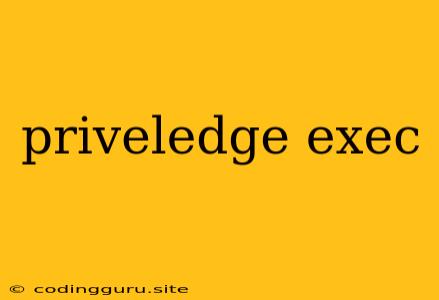Understanding and Utilizing Privilege Exec Mode in Network Devices
In the realm of network administration, privilege exec mode is a crucial component that grants elevated access and control over your network devices. This mode is a powerful tool, allowing you to perform a wide range of tasks, from configuring basic settings to troubleshooting complex network issues. This article delves into the intricacies of privilege exec mode, exploring its functionalities and how it empowers network administrators to effectively manage their networks.
What is Privilege Exec Mode?
Privilege exec mode, also known as privileged mode or enable mode, represents a higher level of access compared to the standard user mode. It's essentially a gateway to advanced commands and configurations that can potentially affect the overall functionality and security of your network devices. When you enter privilege exec mode, you're essentially stepping into the role of a network administrator, gaining the ability to execute commands and configurations that are beyond the reach of standard users.
How to Enter Privilege Exec Mode
The process of entering privilege exec mode typically involves using a specific command. On most network devices, the command "enable" is used to transition from user mode to privilege exec mode. You may be prompted to enter a password, which is usually set by the device administrator.
Privileges of Privilege Exec Mode
Privilege exec mode unlocks a treasure trove of commands and functionalities, empowering network administrators to perform a vast array of tasks, including:
- Configuration Management: Modify critical network settings such as IP addresses, routing protocols, and access control lists (ACLs).
- Troubleshooting: Execute commands that delve into the device's internal state, allowing you to diagnose network problems and identify potential issues.
- Security Management: Configure firewall rules, user access controls, and other security measures to protect your network from unauthorized access.
- System Monitoring: Gain insights into the device's performance, utilization, and resource consumption.
- Software Management: Install, upgrade, and manage software on the device.
Benefits of Using Privilege Exec Mode
The benefits of utilizing privilege exec mode are numerous:
- Enhanced Control: Gain granular control over the device's settings, allowing for precise adjustments to meet specific network requirements.
- Troubleshooting Power: Access advanced diagnostics and troubleshooting tools, empowering you to pinpoint and resolve network issues efficiently.
- Increased Security: Implement robust security measures to safeguard your network from potential threats.
- Optimized Performance: Fine-tune network settings to optimize performance, minimizing latency and maximizing network throughput.
Best Practices for Privilege Exec Mode
To ensure the security and stability of your network devices, it's essential to follow best practices when using privilege exec mode:
- Strong Passwords: Implement strong, unique passwords for privilege exec mode to prevent unauthorized access.
- Limited Access: Restrict access to privilege exec mode to authorized personnel only.
- Regular Audits: Regularly review and audit the device's configuration to detect any unauthorized changes or vulnerabilities.
- Security Updates: Keep your device software up to date with the latest security patches to mitigate potential exploits.
Understanding the Importance of Privilege Exec Mode
Privilege exec mode is a fundamental concept in network administration. It empowers network administrators with the tools they need to manage, configure, and troubleshoot their networks effectively. By understanding the functionalities and best practices associated with privilege exec mode, network administrators can enhance their ability to maintain a secure, reliable, and efficient network environment.