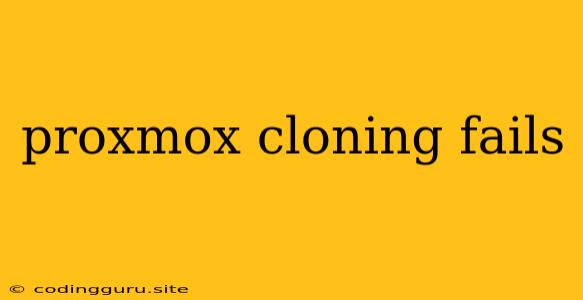Proxmox Cloning Fails: Common Causes and Solutions
Proxmox VE is a powerful and versatile virtualization platform, but like any other technology, it can sometimes encounter issues. One common problem that users face is proxmox cloning fails. This can be frustrating, especially if you're trying to create a quick replica of a virtual machine for testing or backup purposes.
Why does Proxmox cloning fail? There are several reasons why cloning might not work as expected. Let's delve into some common culprits and explore how to troubleshoot them.
1. Insufficient Disk Space:
This is probably the most frequent reason for cloning failures. If your storage is nearing capacity, Proxmox might not have enough space to accommodate the new clone.
How to fix:
- Check Disk Space: Before initiating a clone, check the available disk space on your Proxmox host and ensure it's sufficient for the cloned VM.
- Expand Storage: If your disk is almost full, you might need to expand your storage pool. This may involve adding new hard drives or resizing existing ones.
2. Network Connectivity Issues:
Proxmox cloning often involves transferring large amounts of data over the network. Intermittent network problems can interrupt the process, causing the clone to fail.
How to fix:
- Verify Network Status: Check your network connection for any signs of instability or packet loss. Run network diagnostics to identify potential problems.
- Isolate the Network: Try cloning the VM directly to a local storage device instead of over the network. If it succeeds, you know the network is the likely culprit.
3. Disk Errors:
Corrupted sectors on the source VM's disk can lead to cloning errors. These errors might not be apparent during normal operation but can become problematic during cloning.
How to fix:
- Check Disk Health: Run a disk health check on the source VM's hard drive using tools like SMART (Self-Monitoring, Analysis, and Reporting Technology).
- Repair or Replace the Disk: If you find errors, try to repair the disk using the appropriate tools. If repairs fail, replacing the source VM's disk might be necessary.
4. Permission Issues:
If Proxmox doesn't have sufficient permissions to access the source VM's disk or the target storage location, cloning can fail.
How to fix:
- Check User Permissions: Ensure the Proxmox user account has adequate privileges to access the necessary files and directories.
- Change Permissions: If needed, adjust permissions for the source and destination locations to allow Proxmox to perform the cloning operation.
5. Storage Configuration:
Improperly configured storage pools or settings can lead to cloning failures.
How to fix:
- Review Storage Configuration: Examine your storage pools and their settings to ensure they are correctly configured for cloning.
- Use Supported Storage: Proxmox supports a variety of storage options. Ensure you're using a storage technology that is fully compatible with cloning.
6. Memory Limitations:
Cloning a large VM can demand significant system memory. If your Proxmox host has limited memory, the cloning operation might fail.
How to fix:
- Increase System Memory: If your Proxmox host is low on memory, consider adding more RAM to ensure adequate resources for cloning.
- Optimize VM Resources: Reduce the memory allocation for other VMs running on the host to free up more resources for the cloning process.
7. Resource Conflicts:
Other processes running on the Proxmox host might interfere with the cloning operation.
How to fix:
- Monitor System Resources: Use system monitoring tools to check for any processes consuming excessive CPU or memory, which might be hindering the cloning process.
- Stop Unnecessary Processes: Temporarily stop any unnecessary processes running on the Proxmox host to minimize potential conflicts with the cloning operation.
8. Disk Format Compatibility:
Incompatible disk formats between the source and target storage locations can cause cloning problems.
How to fix:
- Check Disk Format Compatibility: Ensure the source VM's disk format is compatible with the target storage location.
- Convert Disk Format: If necessary, convert the source VM's disk to a compatible format before initiating the clone.
9. Hardware Compatibility:
Certain hardware configurations, such as specific storage controllers, might have limitations that can hinder the cloning process.
How to fix:
- Verify Hardware Compatibility: Check the documentation for your storage controller to ensure it supports the cloning operation.
- Consult Vendor Support: If you suspect hardware incompatibility, consult with your hardware vendor for support and guidance.
10. System Updates:
Outdated Proxmox versions might have known bugs or security vulnerabilities that could affect cloning functionality.
How to fix:
- Update Proxmox: Keep your Proxmox installation up-to-date with the latest patches and updates to address potential issues and improve stability.
11. Logs and Error Messages:
Proxmox provides detailed logs that can offer valuable insights into why cloning fails.
How to fix:
- Analyze Logs: Examine the Proxmox logs for specific error messages related to the failed cloning attempt.
- Search for Solutions: Use the error messages to search for potential solutions online or in Proxmox documentation.
Conclusion
Proxmox cloning fails can be a frustrating experience, but by systematically addressing the common causes outlined above, you can often diagnose and resolve the problem. Remember to check disk space, network connectivity, permissions, storage configurations, and resource availability. Analyzing logs and error messages can also provide crucial clues. By following these tips, you can increase the success rate of your Proxmox cloning operations and save time and effort.