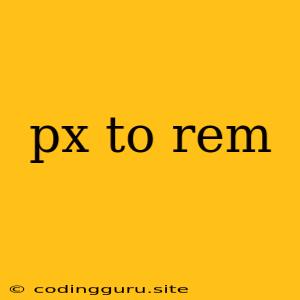px to rem: Simplifying Web Design with Flexible Units
The world of web design is full of intricate details, and one key element is the ability to create consistent and responsive layouts. But navigating the complexities of different screen sizes and devices can be challenging. Enter px to rem, a vital conversion process that empowers you to achieve scalable and adaptable web designs.
What are px and rem?
- px (pixels): Pixels are the fundamental building blocks of digital displays. They represent a fixed physical unit, directly tied to the resolution of the screen.
- rem (root em): A relative unit that scales proportionally to the font size of the root element (usually the
<html>tag). This means the rem unit adapts dynamically based on the user's chosen font size, ensuring consistent design regardless of screen size or device.
Why convert px to rem?
The core advantage of using rem units lies in their flexibility and responsiveness. Here's why you should embrace the conversion:
- Scalability: rem units maintain consistent spacing and font sizes across different screen sizes. As the user adjusts their font size, the design scales along with it, creating a seamless experience.
- Accessibility: rem units are crucial for accessibility. Users with visual impairments often modify their browser's font size for better readability. With rem, your design adapts to these changes, enhancing user experience for everyone.
- Maintainability: By converting px to rem, you centralize your design system. Changing the root font size automatically updates the entire layout, reducing manual adjustments and simplifying design maintenance.
How to convert px to rem?
- Set a base font size: Start by defining a base font size for your design. This is typically set in the
<html>tag, using a unit likepxorem. For example:
- Calculate the conversion factor: Divide the desired px value by the base font size. For instance, if you want to convert 16px to rem:
16px / 16px = 1rem
- Apply the converted value: Use the calculated rem value in your CSS.
.container {
width: 100rem;
padding: 1rem;
}
Tips for efficient conversion:
- Use a tool: Numerous online calculators and browser extensions simplify the process.
- Consistency: Strive for a consistent design system. Maintain a consistent base font size throughout your project, and use rem for all spacing and font-related attributes.
- Experimentation: Test different base font sizes and rem values to discover the optimal balance for your design.
Example: Converting a heading element
Suppose you have a heading with a font size of 24px. You want to convert it to rem using a base font size of 16px.
/* Before conversion */
h1 {
font-size: 24px;
}
/* After conversion */
h1 {
font-size: 1.5rem; // 24px / 16px = 1.5rem
}
Conclusion:
The conversion from px to rem is a cornerstone of building flexible and user-centric websites. By adopting rem as your primary unit, you unlock a world of responsive design possibilities, enhancing accessibility, maintainability, and the overall quality of your web projects.