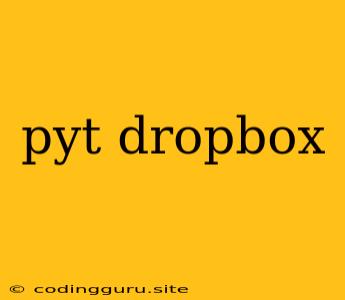Harnessing the Power of Dropbox with Python
Dropbox, the renowned cloud storage service, offers a convenient and secure way to store and synchronize your files across multiple devices. But did you know that you can leverage the capabilities of Dropbox even further by integrating it with Python? In this article, we'll explore how to seamlessly interact with Dropbox using Python, empowering you to automate tasks, manage files, and build robust applications.
Why Choose Python for Dropbox Integration?
Python's reputation as a versatile and beginner-friendly language makes it an ideal choice for working with Dropbox. Its vast ecosystem of libraries, including the official Dropbox API client, simplifies the process of accessing and manipulating Dropbox data. Whether you're a seasoned developer or just starting out, Python provides a powerful and intuitive framework for interacting with Dropbox.
Setting Up Your Python Environment
Before you begin, you need to install the Dropbox API client library. This can be easily done using pip, Python's package installer:
pip install dropbox
Once installed, you'll have access to all the necessary functions and classes to work with Dropbox.
Authenticating with Dropbox
To access your Dropbox account, you'll need to authenticate your application. The Dropbox API provides a streamlined process for obtaining an access token, which serves as your digital key to interact with Dropbox.
Here's a simple example of how to authenticate using the Dropbox API in Python:
import dropbox
# Replace with your app key and secret
app_key = 'YOUR_APP_KEY'
app_secret = 'YOUR_APP_SECRET'
# Create a Dropbox object
dbx = dropbox.Dropbox(app_key, app_secret)
# Get a request object for the OAuth flow
auth_flow = dbx.auth_flow_from_legacy(
app_key,
app_secret,
redirect_uri='YOUR_REDIRECT_URI',
session_type='web'
)
# Get the authorization URL
authorize_url = auth_flow.start()
# Redirect the user to the authorization URL
print(authorize_url)
# After the user authorizes, they will be redirected back to your redirect_uri
# with an authorization code in the URL parameters.
# You can then exchange the code for an access token using the auth_flow object.
# Example of exchanging code for access token:
auth_flow.finish(code='YOUR_AUTHORIZATION_CODE')
This code snippet illustrates the basic steps involved in authenticating with Dropbox. You'll need to obtain an app key and secret from the Dropbox developer console and replace the placeholders in the code with your credentials.
Exploring Dropbox API Functions
The Dropbox API offers a rich set of functions that empower you to perform various operations, including:
- File Upload and Download: Easily transfer files between your local machine and your Dropbox account.
- File Metadata Retrieval: Get information about files, such as their size, modification date, and path.
- Folder Operations: Create, delete, and manage folders within your Dropbox.
- Sharing and Collaboration: Control file sharing and collaboration with others.
- Search and Filtering: Efficiently search for files based on various criteria.
Practical Examples
Let's dive into some practical examples that demonstrate the power of Python for interacting with Dropbox:
1. Uploading a File:
import dropbox
# Replace with your access token
access_token = 'YOUR_ACCESS_TOKEN'
# Create a Dropbox object
dbx = dropbox.Dropbox(access_token)
# Specify the local file path and Dropbox destination path
local_file_path = '/path/to/your/file.txt'
dropbox_file_path = '/path/to/your/dropbox/folder/file.txt'
# Upload the file
with open(local_file_path, 'rb') as f:
dbx.files_upload(f.read(), dropbox_file_path)
print('File uploaded successfully!')
2. Downloading a File:
import dropbox
# Replace with your access token
access_token = 'YOUR_ACCESS_TOKEN'
# Create a Dropbox object
dbx = dropbox.Dropbox(access_token)
# Specify the Dropbox file path and local destination path
dropbox_file_path = '/path/to/your/dropbox/file.txt'
local_file_path = '/path/to/your/local/folder/file.txt'
# Download the file
with open(local_file_path, 'wb') as f:
metadata, response = dbx.files_download(dropbox_file_path)
f.write(response.content)
print('File downloaded successfully!')
3. Creating a Folder:
import dropbox
# Replace with your access token
access_token = 'YOUR_ACCESS_TOKEN'
# Create a Dropbox object
dbx = dropbox.Dropbox(access_token)
# Specify the Dropbox folder path
dropbox_folder_path = '/path/to/your/dropbox/folder'
# Create the folder
dbx.files_create_folder_v2(dropbox_folder_path)
print('Folder created successfully!')
4. Searching for a File:
import dropbox
# Replace with your access token
access_token = 'YOUR_ACCESS_TOKEN'
# Create a Dropbox object
dbx = dropbox.Dropbox(access_token)
# Specify the search query
query = 'filename.txt'
# Search for the file
results = dbx.files_search_v2(query, path='/')
# Iterate through the search results
for entry in results.matches:
print(f'File found: {entry.path_display}')
These examples showcase a glimpse of the possibilities with the Dropbox API. You can tailor these snippets to suit your specific needs, incorporating them into your Python projects.
Building Robust Dropbox Applications
Python, in conjunction with the Dropbox API, empowers you to build sophisticated applications that leverage Dropbox's capabilities:
- File Backup and Synchronization: Develop automated solutions to back up your important files to Dropbox and keep them synchronized across your devices.
- Cloud-Based File Storage and Sharing: Create platforms that allow users to store, manage, and share files securely in the cloud using Dropbox.
- Workflow Automation: Automate repetitive tasks involving file manipulation and data management using Dropbox as your storage backend.
- Data Integration: Integrate Dropbox with other applications and services, such as spreadsheets, databases, or analytics tools.
Conclusion
Python, with its powerful libraries and the Dropbox API, provides an effective and accessible means to interact with Dropbox. Whether you're automating tasks, managing files, or building robust applications, Python empowers you to harness the full potential of Dropbox. Integrating Dropbox into your Python projects unlocks a world of possibilities, streamlining workflows and expanding the capabilities of your applications.
As you explore the Dropbox API with Python, remember to consult the official documentation for a comprehensive overview of available functions and methods. With its ease of use and vast capabilities, Python paves the way for seamless and efficient Dropbox integration, unlocking a world of possibilities for your projects.