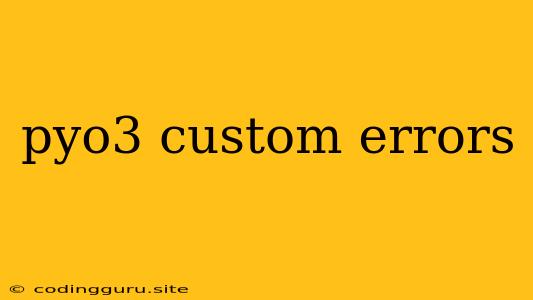Mastering Custom Errors in Pyo3: A Guide to Building Robust Python Extensions
Pyo3 is a powerful tool for building Python extensions using Rust. It allows you to leverage Rust's performance and safety within the Python ecosystem. However, handling errors in a Python extension can be tricky. Pyo3 provides a mechanism for raising custom errors that mimic Python's built-in error handling. This article will guide you through the best practices for defining and raising custom errors in your Pyo3 projects, ensuring your extensions are both efficient and user-friendly.
Why Custom Errors?
You might be wondering, "Why bother with custom errors?" Here's why:
- Clarity: Custom errors provide more context for developers using your Python extension. Instead of a generic "RuntimeError", you can raise a "FileNotFoundError" or a "ConnectionError" with a clear message.
- Flexibility: Custom errors allow you to define specific error codes and messages that are relevant to your domain. This simplifies error handling and debugging for your users.
- Maintainability: By encapsulating errors within your extension, you create a consistent error-handling mechanism, making your code easier to maintain and debug.
Implementing Custom Errors in Pyo3
Let's dive into the practical aspects of implementing custom errors:
-
Define Your Error Structure:
use pyo3::{exceptions::PyException, prelude::*, PyResult}; #[pyclass] #[derive(Debug, Clone)] pub struct MyCustomError { #[pyo3(get)] pub message: String, } #[pymethods] impl MyCustomError { #[new] fn new(message: String) -> Self { MyCustomError { message } } }In this example, we define a Rust struct
MyCustomErrorwith amessagefield. This struct is annotated with#[pyclass]and#[derive(Debug, Clone)]to make it accessible and usable from Python. The#[pyo3(get)]annotation exposes themessagefield as a Python property. -
Raising Errors from Rust:
fn my_function(py: Python, filename: String) -> PyResult<()> { // ... your logic here ... if !std::fs::File::open(filename).is_ok() { // ... Error handling ... Err(MyCustomError::new(format!("File {} not found", filename)).into()) } // ... success path ... }Here, we're demonstrating how to raise a
MyCustomErrorfrom within a Rust function. If the file is not found, we create a new instance ofMyCustomErrorwith a descriptive message and useErr(...)to indicate an error. Theinto()method converts the Rust error into aPyErrobject that can be raised within the Python environment. -
Handling Errors in Python:
try: result = my_function("some_file.txt") except MyCustomError as e: print(f"Error: {e.message}") else: # ... success path ...In your Python code, you can catch the
MyCustomErrorexception and access itsmessageattribute. This allows you to handle errors gracefully and inform the user about the specific error that occurred.
Best Practices for Custom Errors
Here are some key points to keep in mind when crafting custom errors in Pyo3:
- Use Descriptive Error Names: Choose error names that clearly indicate the nature of the error. For example,
FileNotFoundError,NetworkError,InvalidInputError, etc. - Provide Detailed Error Messages: Include relevant information in your error messages, such as filenames, function names, or specific values that caused the error.
- Avoid Generic Exceptions: Unless absolutely necessary, refrain from using generic exceptions like
PyExceptionorException. Custom errors make your code more readable and less prone to ambiguity. - Consider Hierarchy: For complex projects, consider creating a hierarchy of error classes to represent different categories of errors. For example, you might have a base class for general errors and then subclasses for network-related errors, file system errors, etc.
- Leverage Python's Built-in Exceptions: If your errors closely resemble existing Python exceptions, consider using those exceptions directly. This will make your extension more familiar to Python developers.
Example: A Custom Error for Data Validation
Let's demonstrate a practical application of custom errors. Imagine you're building a Pyo3 extension for data processing. You might define a custom error to handle invalid data:
#[pyclass]
#[derive(Debug, Clone)]
pub struct InvalidDataError {
#[pyo3(get)]
pub message: String,
#[pyo3(get)]
pub data: String,
}
#[pymethods]
impl InvalidDataError {
#[new]
fn new(message: String, data: String) -> Self {
InvalidDataError { message, data }
}
}
This InvalidDataError stores both the error message and the offending data, providing valuable context for developers.
Conclusion
Implementing custom errors in Pyo3 significantly enhances the robustness and user-friendliness of your Python extensions. By carefully defining your error structures and following best practices, you can provide a clear and informative error-handling experience, making your Rust-based extensions a pleasure to use.
Remember, well-structured error handling is a critical part of building robust and maintainable software. When your Python extensions signal errors in a clear and informative way, you empower developers to troubleshoot issues effectively and build upon your code with confidence.