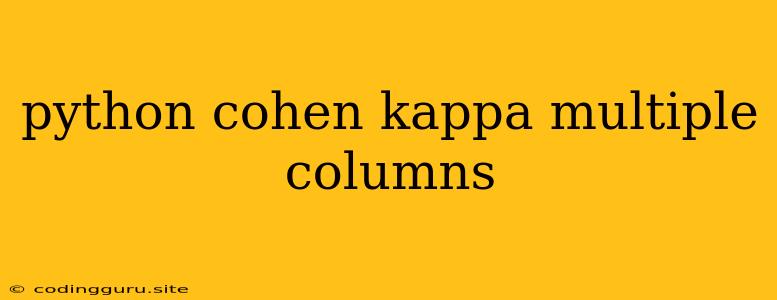Understanding and Calculating Cohen's Kappa for Multiple Columns in Python
Cohen's Kappa is a statistical measure that calculates the level of agreement between two raters (or classifiers) on a categorical variable. It's often used in machine learning to evaluate the performance of a model, particularly in tasks involving classification.
Why is Cohen's Kappa important?
Simply measuring the percentage of agreement between raters can be misleading, especially when dealing with datasets where there's a high chance of agreement by chance. For instance, if two raters randomly assign labels to data, they might still show some agreement due to chance. Cohen's Kappa accounts for this chance agreement and provides a more accurate representation of the true agreement between raters.
What if you need to analyze the agreement across multiple columns?
In many scenarios, you might have multiple columns representing different aspects of a classification task. For example, you could have columns representing "gender," "age group," and "location" in a dataset. You might want to understand the agreement level between raters on each of these columns.
How to calculate Cohen's Kappa for multiple columns in Python?
While several libraries offer functions for calculating Cohen's Kappa, a common approach involves using the cohen_kappa function from the statsmodels library in Python. This function can handle both single-column and multi-column calculations.
Example:
Let's assume you have a Pandas DataFrame df with two columns representing rater A and rater B's classifications for multiple features:
import pandas as pd
from statsmodels.stats.inter_rater import cohen_kappa
df = pd.DataFrame({
'rater_A_gender': ['Male', 'Female', 'Male', 'Female'],
'rater_B_gender': ['Male', 'Female', 'Female', 'Female'],
'rater_A_age': ['Young', 'Adult', 'Adult', 'Young'],
'rater_B_age': ['Young', 'Adult', 'Young', 'Young'],
})
To calculate Cohen's Kappa for each column, you can loop through the columns representing the raters:
for col_name in df.columns:
if 'rater_A' in col_name:
rater_A_col = col_name
rater_B_col = col_name.replace('rater_A', 'rater_B')
kappa = cohen_kappa(df[rater_A_col], df[rater_B_col])
print(f"Cohen's Kappa for {col_name.split('_')[1]}: {kappa}")
Interpretation of results:
The output will display the Cohen's Kappa value for each column. The closer the value is to 1, the stronger the agreement between the raters for that specific column.
Tips:
- Ensure consistent data types: Make sure your data is in the correct format (string or numeric) before using
cohen_kappa. - Handle missing values: Consider how to deal with missing values in your data. You can either remove rows with missing data or use a method like imputation to replace them.
- Consider the context: Analyze the results in conjunction with other metrics like accuracy, precision, and recall to gain a comprehensive understanding of the agreement.
Limitations of Cohen's Kappa:
- Assumptions: Cohen's Kappa assumes that the raters are independent.
- Sensitivity to prevalence: Kappa is sensitive to the prevalence of each category in the data.
- Complexity for multiple raters: Calculating Kappa for more than two raters can be more complex.
Further considerations:
- Weighted Kappa: For situations where errors are more severe for some categories than others, weighted Kappa can be used to account for different error weights.
- Visualization: Creating bar charts or heatmaps can help visualize the agreement across multiple columns.
Conclusion:
Cohen's Kappa is a valuable tool for quantifying agreement between raters, especially when addressing the issue of chance agreement. By applying the steps and considerations discussed above, you can effectively calculate and interpret Cohen's Kappa for multiple columns in Python, gaining deeper insights into the performance of your classification models or data analysis tasks.