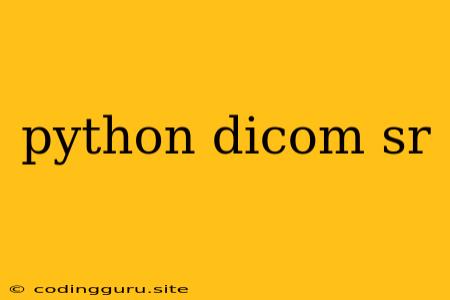Working with DICOM Files in Python
DICOM, or Digital Imaging and Communications in Medicine, is a standard for handling medical images and related information. It's widely used in healthcare to store, transmit, and interpret medical imaging data. Python, with its extensive libraries and ease of use, is a popular choice for working with DICOM files. In this article, we will explore how to work with DICOM files using the Python library pydicom.
Why Use Python for DICOM?
Python is a powerful and versatile language, making it a great choice for handling medical image data. Here are some key reasons why Python is well-suited for DICOM processing:
- Extensive Libraries: Python boasts a rich ecosystem of libraries specifically designed for DICOM manipulation. Pydicom is a prominent library that provides comprehensive functionality for reading, writing, and interacting with DICOM files.
- Ease of Use: Python's simple syntax and readability make it easy to write and understand code, even for complex tasks like DICOM processing.
- Cross-Platform Compatibility: Python runs on various operating systems, ensuring your DICOM code can be executed across different environments.
- Data Analysis Capabilities: Python offers powerful data analysis libraries like NumPy and Pandas, which are highly effective for analyzing DICOM data.
Installing Pydicom
Before you begin working with DICOM files in Python, you need to install the pydicom library. You can do this using pip, the Python package installer:
pip install pydicom
Reading a DICOM File
Let's start by reading a DICOM file using pydicom:
import pydicom
# Load the DICOM file
ds = pydicom.dcmread("path/to/your/dicom/file.dcm")
# Print some information about the file
print(ds.PatientName)
print(ds.StudyDate)
print(ds.Modality)
This code will:
- Import the pydicom library.
- Read a DICOM file from the specified path.
- Print the patient's name, study date, and modality from the DICOM data.
Accessing DICOM Data Elements
DICOM files are structured with data elements, which represent specific pieces of information. You can access these data elements using their corresponding tags. For instance, to access the pixel data:
# Access pixel data
pixel_data = ds.pixel_array
# Display the pixel data
import matplotlib.pyplot as plt
plt.imshow(pixel_data, cmap=plt.cm.gray)
plt.show()
Writing DICOM Files
You can also create and write new DICOM files using pydicom:
import pydicom
import numpy as np
# Create a new DICOM dataset
ds = pydicom.Dataset()
ds.PatientName = "Doe, John"
ds.StudyDate = "20230310"
ds.Modality = "CT"
# Create sample pixel data
pixel_data = np.random.rand(256, 256)
ds.PixelData = pixel_data.astype(np.uint16)
# Save the DICOM file
ds.save_as("new_dicom_file.dcm")
This code will:
- Create a new DICOM dataset.
- Add data elements for patient name, study date, and modality.
- Generate sample pixel data using NumPy.
- Save the created DICOM file to "new_dicom_file.dcm".
Working with Specific DICOM Tags
DICOM has a defined set of tags for various data elements. You can access these tags using their specific names or numerical values:
# Access data element using tag name
patient_name = ds["PatientName"].value
# Access data element using numerical tag value
study_date = ds[0x0008, 0x0020].value
DICOM Handling with Other Python Libraries
Pydicom is the primary library for handling DICOM files in Python, but it's not the only tool available. Here are some other libraries you might find useful:
- SimpleITK: A library for image analysis, which includes capabilities for working with DICOM files.
- vtk: A visualization toolkit that can be used to render and interact with DICOM images.
- Pillow: A library for image processing that can be used to manipulate DICOM images.
Conclusion
Python is an excellent choice for working with DICOM files. The pydicom library provides a comprehensive set of tools for reading, writing, and manipulating DICOM data. Python's ease of use, powerful libraries, and cross-platform compatibility make it a powerful solution for handling medical images and related data in various healthcare applications.