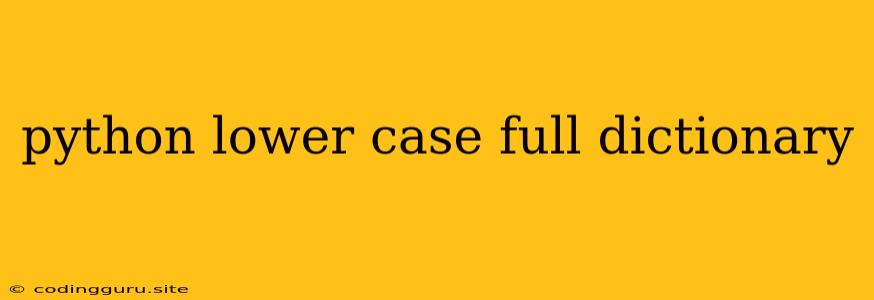How to Convert Keys in a Python Dictionary to Lowercase?
Working with dictionaries in Python is a fundamental aspect of data manipulation. Often, you might encounter situations where dictionary keys are in various cases (e.g., a mix of uppercase and lowercase), and you need to standardize them for consistency or specific operations. This is where the power of the lower() method comes in.
The Problem
Imagine you have a dictionary with keys in different cases:
data = {"Name": "Alice", "Age": 30, "City": "New York"}
Accessing these keys can be cumbersome, especially if you need to work with keys in a consistent manner.
The Solution: lower() to the Rescue
The lower() method is a powerful tool for transforming strings to lowercase. We can leverage this to convert all dictionary keys to lowercase, ensuring uniformity.
Method 1: Using Dictionary Comprehension
Dictionary comprehension provides a concise and elegant way to achieve this:
lowercase_data = {key.lower(): value for key, value in data.items()}
This code iterates through each key-value pair in the data dictionary. The key.lower() part converts the key to lowercase, and the comprehension creates a new dictionary lowercase_data with lowercase keys.
Method 2: Looping through the Dictionary
Another approach involves looping through the dictionary:
lowercase_data = {}
for key, value in data.items():
lowercase_key = key.lower()
lowercase_data[lowercase_key] = value
This method explicitly iterates through the dictionary and converts each key to lowercase before storing it in the new dictionary.
Important Considerations:
- Case Sensitivity: Be mindful of case sensitivity in Python. If you intend to access keys using lowercase, make sure to use the lowercase version.
- Data Integrity: If your original dictionary has keys that differ only in case, the
lower()method will merge them into a single key. Ensure that this behavior is desired.
Example
Let's illustrate how this works in practice:
data = {"Name": "Alice", "Age": 30, "City": "New York"}
# Using dictionary comprehension
lowercase_data = {key.lower(): value for key, value in data.items()}
print(lowercase_data)
# Output: {'name': 'Alice', 'age': 30, 'city': 'New York'}
# Using a loop
lowercase_data = {}
for key, value in data.items():
lowercase_key = key.lower()
lowercase_data[lowercase_key] = value
print(lowercase_data)
# Output: {'name': 'Alice', 'age': 30, 'city': 'New York'}
Conclusion
Converting dictionary keys to lowercase is a common task in Python programming. The lower() method simplifies this process, ensuring consistent access to your data. Whether you choose dictionary comprehension or a loop, these methods offer efficient and elegant solutions for transforming your dictionary.