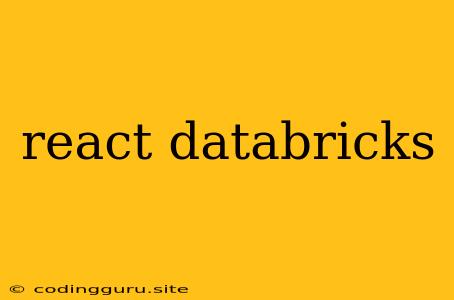Harnessing the Power of React with Databricks: A Guide to Building Data-Driven Web Applications
The world of data science and web development is increasingly intertwined. Databricks, a powerful platform for data engineering and analysis, has gained immense popularity. On the other hand, React, a JavaScript library for building user interfaces, reigns supreme in front-end development. This begs the question: How can we leverage the combined strength of React and Databricks to create dynamic, data-driven web applications?
The answer lies in integrating these two technologies seamlessly. This guide will explore the key aspects of combining React and Databricks, enabling you to build interactive, data-rich web applications.
Understanding the Synergy
Databricks, with its unified platform for data processing, storage, and analytics, provides a robust foundation for data-driven applications. React, with its component-based architecture and efficient rendering, offers a flexible and responsive framework for building user interfaces. By marrying these two technologies, we can develop applications that:
- Fetch and display data from Databricks in real-time.
- Visualize data insights using interactive charts and graphs.
- Create user-friendly interfaces for data exploration and analysis.
- Enable users to interact with data and generate reports.
Key Integration Strategies
1. Databricks REST API: This API allows React applications to communicate directly with Databricks. You can use the API to:
- Query data from Databricks tables and views.
- Execute SQL queries on Databricks clusters.
- Retrieve data from Databricks notebooks.
2. Databricks Delta Live Tables: This feature allows for building and managing data pipelines, enabling real-time data updates in your React application. You can connect to Delta Live Tables using the Databricks REST API or its Python library.
3. Data Visualization Libraries: Combine React with data visualization libraries such as Recharts, Chart.js, or D3.js to create interactive visualizations directly within your web application. These libraries can consume data directly from Databricks through API calls.
4. Databricks Workspaces: Databricks workspaces can be used to store and share React components, allowing for collaboration and reusability across different projects.
Illustrative Example: A Data Visualization Dashboard
Imagine you're building a data visualization dashboard to track sales metrics. With React and Databricks, you can:
- Connect to a Databricks SQL database containing sales data through the Databricks REST API.
- Use React components to render charts and graphs, such as a line chart showing sales trends over time.
- Utilize React state management to dynamically update the data and charts in real-time whenever new sales data is available from Databricks.
Best Practices
- Secure API Communication: Implement authentication and authorization to secure communication between your React application and Databricks.
- Efficient Data Fetching: Utilize techniques such as pagination and caching to minimize API calls and optimize performance.
- Data Validation: Implement robust data validation to ensure consistency and handle potential errors.
- Clear and Concise UI: Design a user interface that is easy to navigate and provides clear insights into the data.
Conclusion
Integrating React with Databricks opens up a world of possibilities for building data-driven web applications. This combination empowers developers to create engaging user experiences, visualize data insights, and build powerful analytical tools. By understanding the key integration strategies and best practices, you can harness the full potential of both React and Databricks to deliver exceptional data-driven solutions.