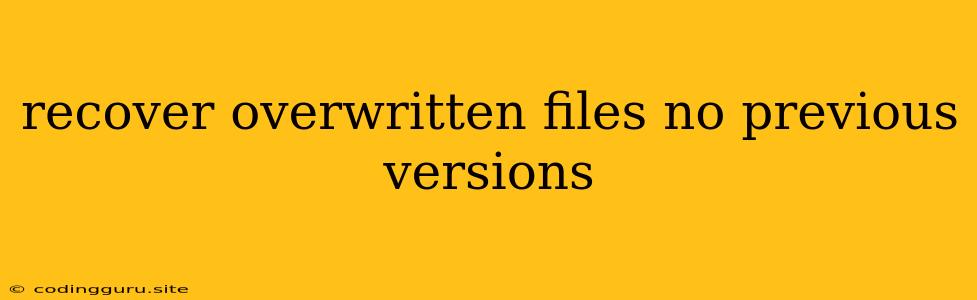Recovering Overwritten Files: What to Do When Previous Versions Are Gone
Losing valuable data can be a devastating experience, especially if you accidentally overwrite a file without creating a backup. The feeling of panic can set in when you realize the file you need is gone, and the familiar "undo" option doesn't work. But don't despair! While recovering overwritten files without previous versions can be challenging, it's not impossible. This article explores some potential solutions and strategies to help you regain access to your lost data.
Understanding the Problem
When you overwrite a file, you essentially replace its contents with new data. Modern operating systems like Windows, macOS, and Linux often maintain previous versions of files as a safety net. This "version history" lets you revert to a previous state, effectively undoing the overwrite. However, if these previous versions are not available, you're left with a more difficult recovery task.
The First Line of Defense: Data Recovery Software
Data recovery software is specifically designed to scan your storage device (hard drive, SSD, external drive) for deleted or overwritten files. These tools work by searching for file signatures, remnants of the file's structure that remain even after being deleted.
Here's how data recovery software can help:
- Scanning for Lost Files: They scan your storage device thoroughly, looking for traces of deleted files.
- Retrieving File Fragments: They attempt to reconstruct deleted files from these fragments, even if the file's original structure is damaged.
- Preview and Recovery: They allow you to preview the recovered files before you actually restore them, giving you a chance to assess the quality of the recovery.
Important Note: The success rate of data recovery software depends on several factors:
- Time Since Overwrite: The more time passes since the file was overwritten, the higher the chances of data being overwritten by new data.
- Storage Device: Some types of storage devices may be more difficult to recover from than others.
- Software Quality: Not all data recovery software is created equal. Research and choose a reputable software with positive reviews.
Beyond Data Recovery Software: Additional Tips
If data recovery software doesn't yield the desired results, you can explore these options:
- Check Recycle Bin or Trash: While this seems obvious, it's easy to overlook. Sometimes overwritten files may still reside in your operating system's temporary storage area.
- Cloud Storage Services: If you have a cloud storage service like Google Drive or Dropbox, check if the overwritten file was synchronized. Older versions might still exist in the cloud.
- Use File System Tools: Linux users can utilize tools like
ddorfsckto potentially recover lost files. However, these tools require advanced technical skills and should be used with caution. - Contact Data Recovery Specialists: If all else fails, consider contacting professional data recovery services. These experts have specialized equipment and expertise to handle complex data recovery scenarios.
Prevention is Key: Best Practices
While recovering overwritten files is possible, preventing data loss is always the best approach. Here are some crucial tips:
- Regular Backups: Establish a backup routine to create regular copies of your important files. This could be a local backup on an external drive, a cloud backup, or a combination of both.
- Version Control Systems: For developers or those working on large projects, consider using version control systems like Git, which automatically track changes and allow you to revert to previous versions of files.
- File Naming Conventions: Use descriptive file names and maintain a consistent file organization system. This makes it easier to identify and locate files in case of accidental overwrites.
- Data Recovery Software: Have data recovery software readily available, even if you don't need it immediately. It's wise to have a tool ready in case of unexpected data loss.
Conclusion
Recovering overwritten files without previous versions can be a challenging but not impossible task. Data recovery software provides a valuable tool for scanning and potentially restoring lost files. However, the best approach is to prevent data loss by implementing regular backups, version control, and careful file management practices. Always remember that data loss can happen to anyone, and having a proactive strategy in place can save you a lot of stress and potential heartache.