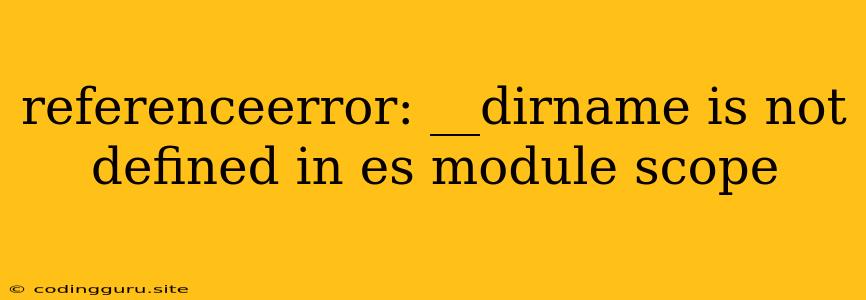ReferenceError: __dirname is not defined in ES Module Scope: A Comprehensive Guide
The "ReferenceError: __dirname is not defined in ES Module Scope" error is a common issue encountered by developers using Node.js and ES modules. This error arises when you try to access the __dirname variable inside an ES module, which is a special variable that represents the directory path of the current file. Since ES modules are designed for browser environments, they don't have access to this variable.
Let's delve deeper into why this happens and how you can overcome this error.
What are ES Modules?
ES Modules, or ECMAScript modules, are a standardized way of organizing JavaScript code into reusable units. They offer advantages like code reusability, better organization, and improved performance. ES modules are the default way to write JavaScript code in modern browsers, and Node.js has adopted them as well.
Understanding the Problem with __dirname
The __dirname variable is a global variable in Node.js that holds the absolute path to the directory of the current file. This variable is crucial for tasks like:
- Loading files relative to the current file: You might need to load other files like configuration files, data files, or images from within your project.
- Building file paths: Creating file paths for operations like reading and writing files.
However, the __dirname variable is not available in ES modules because they operate in a different environment. ES modules are designed for the browser, where file system access is restricted for security reasons.
Why Does the Error Occur?
The error message "ReferenceError: __dirname is not defined in ES module scope" directly points to the problem:
- You are trying to access
__dirnamein an ES module. - ES modules do not provide the
__dirnamevariable as a default feature.
Solutions:
Here are the most common solutions to resolve this error:
1. Using 'import.meta.url' with Node.js' 'path' module:
This is a recommended approach for modern Node.js applications.
import { fileURLToPath } from 'url';
import path from 'path';
const __filename = fileURLToPath(import.meta.url);
const __dirname = path.dirname(__filename);
console.log(__dirname); // Output: The absolute path to the directory of the current file
- Explanation:
- We import the
fileURLToPathfunction from the 'url' module. - We import the 'path' module for its directory manipulation functions.
import.meta.urlprovides the URL of the current module.fileURLToPathconverts the URL to a file system path.path.dirnameextracts the directory name from the file path.
- We import the
2. Using the 'path' module in CommonJS Modules:
If you're working with CommonJS modules, you can directly import and use the path module:
const path = require('path');
console.log(path.dirname(__filename));
- Explanation:
__filenameis automatically available in CommonJS modules, and you can use it directly.
3. Using a Module Resolution Strategy:
Node.js offers different module resolution strategies, but the default is package.json and the 'node_modules' directory. You can configure this in your package.json file:
{
"type": "module"
}
- Explanation:
- Setting "type": "module" in your
package.jsonfile instructs Node.js to resolve modules using ES module syntax.
- Setting "type": "module" in your
4. Enabling 'experimental-modules' flag in Node.js:
While not recommended, you can explicitly enable 'experimental-modules' by setting it in your script execution command:
node --experimental-modules myScript.js
- Explanation:
- The 'experimental-modules' flag enables ES module support in Node.js. This option has been deprecated and should be avoided.
Important Considerations:
-
Legacy Projects: If you have legacy projects using older Node.js versions or relying on the
requiresyntax for module loading, you might not need to change the__dirnamelogic. However, it's good practice to update to ES modules and adopt the recommended solution for better compatibility and future-proofing. -
Code Portability: Using
import.meta.urland the 'path' module promotes code portability because it's independent of the module system used.
Examples:
Example 1: Reading a file using ES modules and 'import.meta.url':
import { fileURLToPath } from 'url';
import path from 'path';
import fs from 'fs';
const __filename = fileURLToPath(import.meta.url);
const __dirname = path.dirname(__filename);
const filePath = path.join(__dirname, 'data.json'); // Constructing the file path
try {
const data = fs.readFileSync(filePath, 'utf-8');
console.log(data);
} catch (err) {
console.error(err);
}
Example 2: Reading a file using CommonJS modules and the 'path' module:
const path = require('path');
const fs = require('fs');
const filePath = path.join(__dirname, 'data.json'); // Constructing the file path
try {
const data = fs.readFileSync(filePath, 'utf-8');
console.log(data);
} catch (err) {
console.error(err);
}
Conclusion:
The "ReferenceError: __dirname is not defined in ES module scope" error highlights the differences between ES modules and the traditional Node.js environment. By understanding these differences and adopting recommended solutions, you can write robust and future-proof Node.js applications that leverage the benefits of ES modules.