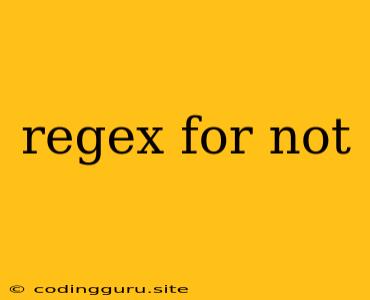Regular expressions, often shortened to "regex" or "regexp," are a powerful tool for searching and manipulating text. They provide a concise and flexible way to define patterns that can be used to match, extract, or replace specific characters or sequences of characters within a string. One common need in working with regex is to express the idea of "not matching" a particular pattern. This is where "regex for not" comes into play.
Understanding the "not" Concept in Regex
At its core, regex for "not" is about excluding specific characters or patterns from your matches. Let's break down how this works:
Negation Character Classes:
- The most fundamental way to express "not" in regex is by using character classes with the caret symbol (
^). Inside a character class, the caret signifies negation. For example,[^0-9]will match any character that is not a digit from 0 to 9. This could be letters, symbols, spaces, or any other character outside the specified range.
Lookarounds (Positive and Negative):
-
Lookarounds are powerful tools that allow you to match a pattern based on what surrounds it, without actually including those surrounding characters in the match. There are two main types of lookarounds relevant to "not":
- Negative Lookahead: The syntax
(?!pattern)asserts that the pattern following it must not appear at the current position in the string. - Negative Lookbehind: The syntax
(?<!pattern)asserts that the pattern preceding it must not appear before the current position in the string.
- Negative Lookahead: The syntax
Using "Not" in Practical Scenarios
Let's illustrate the concept of "not" in regex through real-world examples:
-
Extracting Email Addresses:
Imagine you need to extract email addresses from a large text file. You could use a regex like this:[a-zA-Z0-9._%+-]+@[a-zA-Z0-9.-]+\.[a-zA-Z]{2,}. However, this regex will also match any email address that ends with.com.. To prevent this, you could use a negative lookahead:[a-zA-Z0-9._%+-]+@[a-zA-Z0-9.-]+\.[a-zA-Z]{2,}(?!\.com\.). -
Filtering Strings:
Suppose you want to find strings that don't start with a specific prefix, say "http". A negative lookahead comes in handy:(?!http).*. -
Matching Specific File Extensions:
You want to find all files with extensions other than ".txt". You can use a negative lookbehind:(?<!\.txt)\.\w+.
Important Points to Remember:
- Engine Specificity: Regex syntax can vary slightly between different engines (like JavaScript's RegExp, Python's re, or others). Always check the specific documentation for your chosen engine.
- Complexity: While powerful, regex for "not" can sometimes lead to complex patterns that are difficult to read and understand. Aim for clarity and readability whenever possible.
- Alternatives: For simpler scenarios, consider using alternative techniques like string splitting, substring comparison, or dedicated libraries for specific tasks.
Conclusion
Mastering "regex for not" empowers you to fine-tune your pattern matching and create more specific and accurate results. From filtering unwanted data to extracting specific information, the "not" concept unlocks a whole new level of control in regex applications. By understanding the different techniques like character class negation and lookarounds, you can tackle a wide range of text manipulation challenges with ease.