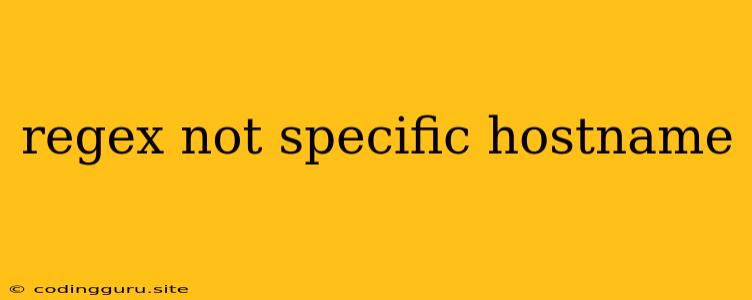Matching Everything But Specific Hostnames with Regex
Regular expressions (regex) are powerful tools for pattern matching in text. One common use case is to match all hostnames except for a few specific ones. This can be helpful for filtering traffic, blocking access to certain websites, or analyzing log files.
The Challenge: Excluding Specific Hostnames
Let's imagine you want to match any hostname that isn't "google.com," "facebook.com," or "twitter.com." How do you do this with regex?
The Solution: Negative Lookahead
The key lies in using a negative lookahead assertion. This feature lets you test for the absence of a pattern within your match. Here's how it works in the context of our example:
^(?!.*(google\.com|facebook\.com|twitter\.com)).*$
Let's break down this regex:
^: Matches the beginning of the string.?!: This is the negative lookahead assertion..*: Matches any character (.) any number of times (*).(google\.com|facebook\.com|twitter\.com): This is a capturing group that matches either "google.com," "facebook.com," or "twitter.com." The backslash (\) escapes the dot (.) to match it literally..*: Matches any character any number of times.$: Matches the end of the string.
Essentially, this regex first checks if the string does not contain any of the specified hostnames. If it doesn't, the match proceeds.
Examples
Here are some examples of how this regex works:
- "example.com": Matches, as it does not contain any of the specified hostnames.
- "google.com": Does not match, as it contains the hostname "google.com."
- "www.google.com": Does not match, as it contains the hostname "google.com."
- "facebook.com/somepage": Does not match, as it contains the hostname "facebook.com."
Beyond Hostnames
The concept of negative lookahead can be extended to match any pattern excluding specific values. For example, you can use it to match email addresses that don't end in "@example.com":
^(?!.*@example\.com$).*$
Important Considerations
- Case Sensitivity: Regex matching is often case-sensitive. If you need to match regardless of case, use a flag or modify your pattern to include both upper and lowercase variations.
- Efficiency: Using complex regex patterns can impact performance. Consider if there are simpler alternatives for your specific needs.
Conclusion
Regular expressions offer a powerful way to match patterns in text. Negative lookahead assertions provide a versatile tool for excluding specific values. Mastering this technique can simplify tasks like filtering data, validating input, and analyzing text.