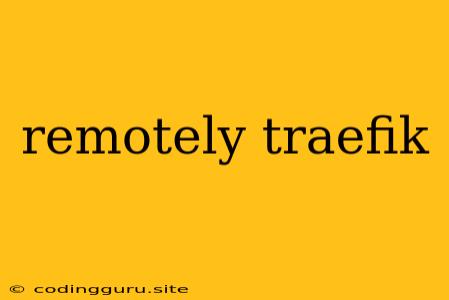Remotely Managing Traefik: A Guide to Accessing and Controlling Your Reverse Proxy
Traefik, a popular open-source reverse proxy and load balancer, offers a powerful and efficient way to manage your web traffic. But what if you need to configure or monitor Traefik from a machine that isn't directly connected to it? That's where remotely managing Traefik comes in.
This guide will explore the various methods of accessing and controlling your Traefik instance remotely, providing solutions for both local and cloud deployments. We'll cover topics like:
- Understanding the Need for Remote Management: Why is it beneficial to remotely manage Traefik?
- Secure Connection Methods: Ensuring safe and secure access to your Traefik instance.
- Configuration Management: Modifying Traefik's settings and routing rules from afar.
- Monitoring and Troubleshooting: Gaining insights into Traefik's performance and resolving issues remotely.
Why Remotely Manage Traefik?
Remotely managing Traefik offers a range of advantages:
- Accessibility: Manage your Traefik instance from any location with an internet connection.
- Centralized Control: Simplify administration by managing multiple Traefik instances from a single location.
- Scalability: Easily scale your Traefik infrastructure without requiring direct access to every server.
- Security: Implement robust access controls and limit access to authorized personnel.
Secure Connection Methods:
To securely remotely manage Traefik, you'll need to establish a reliable connection. Here are some common methods:
- SSH Tunneling: Create a secure tunnel through SSH to access the Traefik web interface or API.
- VPN: Establish a virtual private network connection to create a secure channel for communication.
- Cloud Services: Utilize cloud services like AWS EC2 or Google Cloud Platform for remote access and management.
Configuration Management:
Remotely managing Traefik allows you to easily modify its configuration:
- Traefik's API: Use the Traefik API to programmatically change settings, rules, and other parameters.
- Dynamic Configuration: Leverage Traefik's dynamic configuration features to automatically adjust settings based on external data sources.
- Configuration Files: Manage Traefik's configuration files directly using tools like SSH or a cloud-based file editor.
Monitoring and Troubleshooting:
Remotely managing Traefik enables you to monitor its performance and troubleshoot issues:
- Traefik's Dashboard: Access the Traefik dashboard remotely to visualize traffic, metrics, and other insights.
- Logging: Analyze logs remotely to identify errors, performance bottlenecks, and other issues.
- Monitoring Tools: Utilize monitoring tools like Prometheus, Grafana, or Datadog to track Traefik's health and performance.
Example Scenario:
Imagine you're managing a web application hosted on a server with a Traefik instance. You need to update the Traefik configuration to add a new route for a specific service. Remotely managing Traefik, you can:
- Establish a secure connection: Connect to the server using SSH or a VPN.
- Access the Traefik API: Use the API endpoint to add the new route and update the configuration.
- Verify the change: Monitor Traefik's dashboard or logs to confirm the route is working correctly.
Conclusion:
Remotely managing Traefik empowers you to control and monitor your reverse proxy from any location with a secure connection. By leveraging secure connection methods, the Traefik API, and monitoring tools, you can efficiently manage your Traefik infrastructure, ensuring optimal performance and security for your applications.