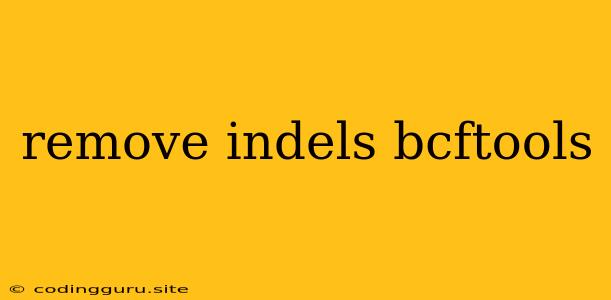How to Remove Indels from VCF Files with bcftools
In bioinformatics, working with variant call format (VCF) files is a common practice. These files store genetic variations, including single nucleotide polymorphisms (SNPs) and insertions or deletions (indels). However, sometimes you might need to remove indels from your VCF file for downstream analyses. This is where bcftools comes in handy.
bcftools is a powerful command-line tool that offers a wide range of functionalities for working with VCF files, including filtering, manipulating, and annotating. It's a crucial tool for any bioinformatician working with genomic data.
Why Remove Indels?
There are several reasons why you might want to remove indels from your VCF file:
- Different analysis methods: Some analyses, like population genetics studies, might require only SNPs.
- Computational efficiency: Indels can be computationally demanding to analyze, especially when dealing with large datasets.
- Focus on specific variant types: You might be specifically interested in SNPs, and removing indels helps focus your analysis.
Using bcftools to Remove Indels
bcftools provides a flexible and efficient way to remove indels from VCF files. The core command you'll use is bcftools filter. Here's a basic example:
bcftools filter -i 'TYPE="SNP"' input.vcf > output.vcf
This command filters the input VCF file (input.vcf) and outputs only records with the type "SNP" to the output file (output.vcf).
Understanding the Command
bcftools filter: The main command used to filter VCF files.-i: This option specifies the filtering criteria.TYPE="SNP": This filter condition selects only records with the "TYPE" field equal to "SNP".
Advanced Filtering Options
bcftools offers numerous filter options to refine your selection criteria. Here are a few common ones:
-e 'TYPE="INDEL"': This filter removes records with the type "INDEL", achieving the same outcome as the previous example.-s 'SAMPLE1,SAMPLE2': This option filters based on samples, allowing you to select specific individuals.-r 'chr1:1000-2000': This filters based on genomic regions, allowing you to select specific chromosomes and positions.-m QUAL > 30: This filter keeps records with a quality score greater than 30.
Example with Multiple Filters
You can combine multiple filters for a more specific selection. For instance:
bcftools filter -i 'TYPE="SNP" & QUAL > 30' input.vcf > output.vcf
This command keeps only SNPs with a quality score greater than 30.
Additional Notes
- Always consult the bcftools documentation for complete filtering options and usage details.
- bcftools is often used with vcftools for additional filtering and manipulation tasks.
- Consider testing your filters on a smaller sample of your data before applying them to the entire dataset.
Conclusion
bcftools is a powerful tool for working with VCF files, and bcftools filter is a critical command for removing indels. By understanding the various filtering options, you can effectively tailor your analysis to focus on the specific variant types that are relevant to your research question.