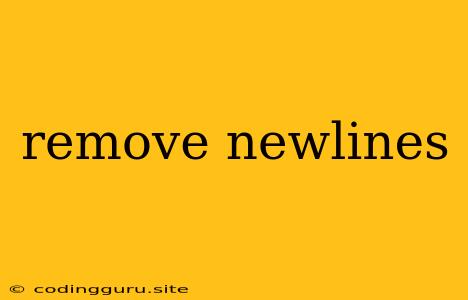The Pain of Newlines: How to Remove Them from Your Strings
Newlines, those pesky invisible characters that often disrupt the flow of our strings, can be a real pain in the neck. Whether you're dealing with data from a file, user input, or even just a string you've copied and pasted, removing these newline characters can be a crucial step in processing and presenting your data in a clean and efficient manner.
Why Do We Need to Remove Newlines?
Newlines, represented by the character \n, are used to indicate a new line of text. They're essential for formatting text in a readable way, but they can cause problems when we need to treat strings as single, continuous blocks of text. Here are some common scenarios where removing newlines is necessary:
- Data Processing: When reading data from a file, each line might be separated by a newline character. To process the data as a single unit, you'll need to remove the newlines.
- API Integration: When sending data to an API, it might expect the data in a specific format without newlines.
- Data Display: Presenting data in a web page or application often requires removing newlines to display it in a single line or to format it according to your design.
- Database Operations: In certain cases, newlines can interfere with data insertion or retrieval from databases.
How to Remove Newlines: A Comprehensive Guide
Fortunately, there are multiple ways to remove newlines from your strings, depending on the programming language you're using.
1. The replace() Method
Many programming languages offer a replace() method that can be used to replace specific characters within a string. This is a common and straightforward approach.
JavaScript Example:
let myString = "This is a string\nwith multiple lines.";
let newString = myString.replace(/\n/g, "");
console.log(newString); // Output: This is a string with multiple lines.
Python Example:
my_string = "This is a string\nwith multiple lines."
new_string = my_string.replace('\n', '')
print(new_string) # Output: This is a string with multiple lines.
PHP Example:
$myString = "This is a string\nwith multiple lines.";
$newString = str_replace("\n", "", $myString);
echo $newString; // Output: This is a string with multiple lines.
2. Regular Expressions: A Powerful Tool
Regular expressions are a powerful way to search and manipulate text, and they can be used to remove newlines effectively.
JavaScript Example:
let myString = "This is a string\nwith multiple lines.";
let newString = myString.replace(/[\r\n]/g, "");
console.log(newString); // Output: This is a string with multiple lines.
Python Example:
import re
my_string = "This is a string\nwith multiple lines."
new_string = re.sub(r'\n', '', my_string)
print(new_string) # Output: This is a string with multiple lines.
PHP Example:
$myString = "This is a string\nwith multiple lines.";
$newString = preg_replace("/\r\n|\n|\r/", "", $myString);
echo $newString; // Output: This is a string with multiple lines.
3. String Splitting and Joining
In some cases, you might want to split the string into lines, process each line individually, and then join them back together without the newlines.
Python Example:
my_string = "This is a string\nwith multiple lines."
lines = my_string.splitlines()
new_string = ''.join(lines)
print(new_string) # Output: This is a string with multiple lines.
4. Specialized Libraries for String Manipulation
Several libraries are specifically designed for string manipulation, and they may offer more advanced features for dealing with newlines.
Python: StringIO Library
from io import StringIO
my_string = "This is a string\nwith multiple lines."
sio = StringIO(my_string)
new_string = sio.read().replace('\n', '')
print(new_string) # Output: This is a string with multiple lines.
Tips for Effective Newline Removal
- Understand Your Data: Before you start removing newlines, ensure you understand the structure of your data and the potential consequences of removing these characters.
- Test Thoroughly: Always test your code with different data sets to ensure it works as expected and doesn't introduce unintended results.
- Consider Alternatives: Sometimes, removing newlines might not be the best approach. For example, you might want to replace them with spaces or other characters depending on your specific needs.
Conclusion
Removing newlines is a common task when dealing with strings, and there are various methods to achieve this. By understanding the different approaches and their nuances, you can choose the most appropriate method for your specific situation. Remember to test your code thoroughly to ensure it meets your expectations and avoids any unintended side effects.