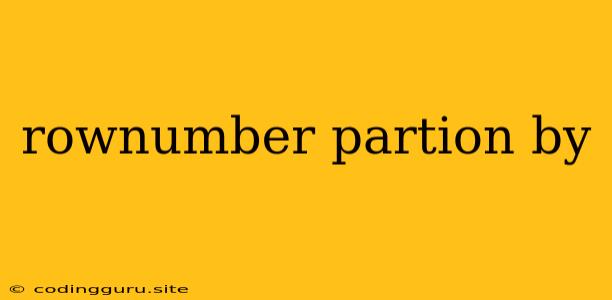Understanding and Utilizing ROW_NUMBER() with PARTITION BY in SQL
When working with SQL databases, you often need to enumerate rows within a table, or within specific groups of data. This is where the ROW_NUMBER() function comes in, offering a powerful tool for assigning sequential numbers to rows. But what if you need to number rows separately within different groups of data? That's where the PARTITION BY clause steps in, adding another layer of functionality to ROW_NUMBER().
What is ROW_NUMBER()?
The ROW_NUMBER() function is a window function that assigns a unique number to each row within a result set, ordered according to the specified order. It takes the following basic form:
ROW_NUMBER() OVER (ORDER BY column_name ASC)
This snippet assigns sequential numbers starting from 1 to all rows, ordered by the values in column_name in ascending order.
Example:
Let's consider a table named products with columns product_id, product_name, and category. Here's how to assign a row number to each product based on their product_id:
SELECT
product_id,
product_name,
category,
ROW_NUMBER() OVER (ORDER BY product_id ASC) as row_number
FROM
products;
This query will return a new column named row_number containing the sequential number of each product, ordered by their product_id.
What is PARTITION BY?
The PARTITION BY clause is used in conjunction with window functions like ROW_NUMBER(), RANK(), DENSE_RANK(), etc. It allows you to divide the dataset into smaller partitions based on one or more columns. Essentially, PARTITION BY tells the ROW_NUMBER() function to restart numbering from 1 for each distinct group defined by the specified column(s).
Combining ROW_NUMBER() and PARTITION BY
Now, let's see how ROW_NUMBER() works with PARTITION BY to assign unique row numbers within specific groups:
SELECT
product_id,
product_name,
category,
ROW_NUMBER() OVER (PARTITION BY category ORDER BY product_id ASC) as row_number_by_category
FROM
products;
Here, we use PARTITION BY category, which means that the numbering will reset to 1 for each distinct category. Within each category, the rows are still ordered by product_id.
Example Output:
| product_id | product_name | category | row_number_by_category |
|---|---|---|---|
| 1 | Apple | Fruits | 1 |
| 2 | Banana | Fruits | 2 |
| 3 | Orange | Fruits | 3 |
| 4 | Milk | Dairy | 1 |
| 5 | Cheese | Dairy | 2 |
| 6 | Yogurt | Dairy | 3 |
As you can see, the row_number_by_category column starts counting from 1 for each distinct category (Fruits and Dairy).
When to Use ROW_NUMBER() with PARTITION BY
- Creating Unique Identifiers: When you need to create unique IDs for rows within groups (for instance, for unique invoice numbers within customer orders).
- Ranking within Groups: Assigning ranks within specific categories or groups.
- Conditional Logic: Selecting specific rows based on their position within a partition. For example, selecting only the first product within each category.
- Data Analysis: Analyzing and comparing data within specific groups.
Tips for Effective Use
- Choose the Right Order: The
ORDER BYclause determines the order in which the rows are numbered within each partition. Choose the ordering that makes the most sense for your specific requirements. - Combining with Other Window Functions:
PARTITION BYcan be used with other window functions such asRANK()andDENSE_RANK(), providing even more flexibility for your queries. - Understanding the Scope: The
PARTITION BYclause defines separate numbering scopes for each distinct group.
Conclusion
Understanding ROW_NUMBER() and its use with PARTITION BY allows you to work efficiently with grouped data in SQL queries. These powerful functions give you the flexibility to create unique identifiers, assign ranks, and perform a range of other operations within specific groups, making your data analysis and manipulation tasks much more manageable.