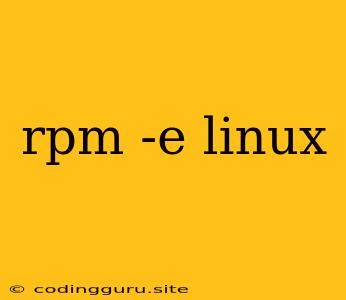Understanding and Using rpm -e for Package Removal in Linux
The command rpm -e is a powerful tool for removing software packages from your Linux system. It's essential for managing software installations and keeping your system clean and efficient. This guide will break down the command's syntax, options, and best practices for effective package removal.
What is rpm -e?
rpm stands for Red Hat Package Manager, a widely used package management system for Linux distributions like Red Hat, CentOS, and Fedora. The command rpm -e is the core command used for removing packages installed using the rpm package manager.
How does rpm -e work?
When you execute rpm -e, it performs the following actions:
- Identifies the package: The command needs to know the exact name of the package you want to remove.
- Locates the package files:
rpm -esearches the system for files associated with the specified package. - Removes package files: It uninstalls the package's executables, libraries, configuration files, and any other related files.
- Updates package database: Finally, it updates the
rpmdatabase to reflect the removed package.
Basic Syntax of rpm -e
rpm -e [OPTIONS] package_name
Key parts of the command:
rpm: The command to invoke therpmpackage manager.-e: The option for package removal (stands for "erase").package_name: The name of the package you want to remove.
Examples of rpm -e in action:
-
Remove the package "vim":
rpm -e vim -
Remove the package "gcc":
rpm -e gcc
Important Options for rpm -e
-nodeps: This option forcefully removes the package even if it has dependencies on other packages. Use this with caution as it can break other software on your system.-allmatches: Removes all versions of the package.-force: Similar to-nodeps, it forces removal without considering dependencies.-test: This option performs a dry run. It simulates the removal process without actually deleting any files. Useful for checking if the removal will affect other packages.
Best Practices for rpm -e
- Always check dependencies: Before removing a package, use the command
rpm -qR package_nameto check its dependencies. This will tell you which other packages rely on the one you're about to remove. - Use
-nodepswith caution: Only use the-nodepsoption if you are absolutely sure the removal won't break other applications. - Consider package managers: If you are using a distribution-specific package manager like
yumordnf, it's generally safer and more efficient to use those tools for removing packages instead ofrpm -edirectly. These managers can handle dependencies better and provide more informative output.
Alternatives to rpm -e
For some distributions, other package managers may be more suitable:
yum: Used in Red Hat, CentOS, and Fedora.dnf: Used in Fedora and other distributions.apt: Used in Debian and Ubuntu-based systems.
Conclusion
rpm -e is an essential command for removing packages in Linux distributions that use the rpm package manager. Understanding its syntax, options, and best practices ensures you can safely and effectively manage your system's software. By carefully considering dependencies and utilizing other package managers where appropriate, you can maintain a clean and functional Linux environment. Remember, always proceed with caution when removing packages, and use alternative commands like rpm -qR to check dependencies to avoid unexpected system issues.