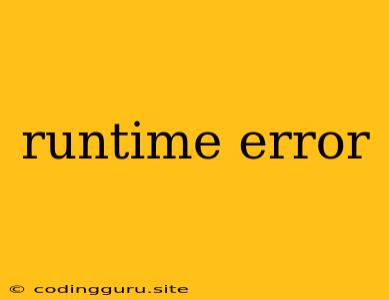What is a Runtime Error?
A runtime error is a type of error that occurs during the execution of a program. Unlike compile-time errors, which are caught during the compilation process, runtime errors happen when the program is actually running. They can arise from various factors, such as:
- Invalid input: The program might receive unexpected or invalid data from the user or other sources, causing it to malfunction.
- Resource issues: The program might run out of memory, encounter a disk write error, or face other resource constraints, leading to a crash.
- Logic errors: These errors occur when the program's logic contains flaws, causing it to behave unexpectedly.
- External factors: Issues with the operating system, network connectivity problems, or problems with external libraries can also cause runtime errors.
How to Identify Runtime Errors
Runtime errors are usually accompanied by error messages or exceptions. Here's what you can look for:
- Error messages: These are often displayed in the console or a dialog box, providing information about the nature of the error.
- Program crashes: The program might suddenly stop working, displaying an error message or simply shutting down abruptly.
- Unexpected behavior: The program might not function as intended, producing incorrect results or behaving in an erratic manner.
Common Types of Runtime Errors
Here are some common types of runtime errors you might encounter:
- NullPointerException: This error occurs when a program tries to access a null object (an object that doesn't exist).
- ArrayIndexOutOfBoundsException: This occurs when a program tries to access an element in an array that is outside the valid range of indices.
- ArithmeticException: This error arises when a program tries to perform an invalid arithmetic operation, such as dividing by zero.
- IOException: This error indicates a problem related to input or output operations, such as reading or writing to a file.
- SQLException: This error occurs when an error happens during database operations.
How to Debug and Resolve Runtime Errors
- Examine the Error Message: Carefully read the error message provided by the program. It often gives valuable clues about the cause of the error.
- Inspect the Code: Look for code sections that could be responsible for the error. Check for potential problems related to data input, resource usage, or logical flaws.
- Use a Debugger: Use a debugging tool to step through the code line by line, observing variables and program state. This can help you pinpoint the exact location of the error.
- Test and Experiment: After making changes to your code, test your program thoroughly to verify that the error is resolved.
Examples of Runtime Errors
Here are some examples of runtime errors and how they might occur:
-
Example 1: NullPointerException
String name = null; System.out.println("Your name is: " + name.toUpperCase());This code throws a
NullPointerExceptionbecause you're trying to call thetoUpperCase()method on a null object. -
Example 2: ArrayIndexOutOfBoundsException
int[] numbers = {1, 2, 3}; System.out.println(numbers[3]); // Error!This code will cause an
ArrayIndexOutOfBoundsExceptionbecause the valid indices for the array are 0, 1, and 2. Accessingnumbers[3]tries to access a non-existent element.
How to Avoid Runtime Errors
- Validate User Input: Always check user input to ensure it's in the expected format and range.
- Handle Exceptions: Use try-catch blocks to gracefully handle potential exceptions and prevent program crashes.
- Resource Management: Properly manage resources like files and connections, ensuring they are closed when no longer needed.
- Thorough Testing: Test your program with different inputs and scenarios to identify potential runtime errors early on.
- Use Linting and Static Analysis: Use tools that analyze your code for potential errors and style issues.
Conclusion
Runtime errors are a common occurrence during software development. They can be frustrating, but by understanding their causes, learning effective debugging techniques, and implementing good coding practices, you can significantly reduce their impact and build more robust and reliable applications.