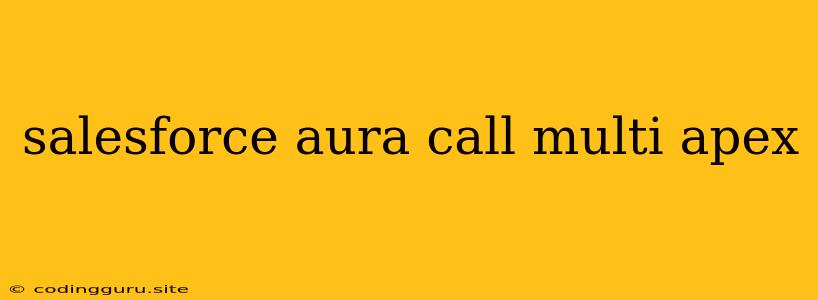Unlocking the Power of Aura Components with Salesforce Apex: A Comprehensive Guide to Making Calls
Salesforce Aura Components, known for their lightning-fast performance and user-friendly interface, are a powerful tool in the Salesforce ecosystem. But what if you need to access complex logic or manipulate data outside the confines of the client-side framework? That's where Apex, Salesforce's robust server-side language, comes in.
This guide delves into the intricacies of calling Apex from Aura components, empowering you to seamlessly bridge the gap between client-side logic and server-side processing. Whether you're fetching data from a custom object, updating records, or triggering complex business logic, this article will equip you with the knowledge you need to achieve your goals.
Why Combine Aura Components and Apex?
The beauty of Aura Components lies in their ability to create interactive and responsive interfaces. However, for operations requiring advanced data manipulation, integration with external systems, or complex calculations, the power of Apex is indispensable.
Here's why combining Aura Components and Apex is a winning strategy:
- Enhanced Data Manipulation: Leverage Apex to perform complex data operations like bulk updates, aggregations, and record creation.
- Integration with External Systems: Integrate with external APIs and systems through Apex, extending the functionality of your Aura Components.
- Complex Business Logic: Implement intricate business rules and calculations using Apex, ensuring data integrity and enforcing your organization's policies.
- Security and Data Validation: Utilize Apex for robust security measures, data validation, and access control, safeguarding your sensitive data.
Calling Apex from Aura Components: A Step-by-Step Guide
Here's a practical breakdown of how to make Apex calls from your Aura components, equipping you with the knowledge to implement this powerful technique:
-
Define the Apex Method:
- Create an Apex class with a publicly accessible method.
- This method will be invoked from your Aura Component.
- Ensure the method's parameters and return type are carefully defined.
-
Create the Aura Component:
- Design your Aura component with the necessary input fields and output elements.
- Incorporate the
aura:methodattribute to define a client-side method that will trigger the Apex call. - Within this method, utilize the
aura:method'sactionattribute to specify the Apex method you wish to invoke. - Include the
paramsattribute to pass any necessary data from the Aura Component to the Apex method.
-
Implement the Apex Call:
- Within your Aura Component's JavaScript controller, use the
$A.enqueueAction()method to initiate the Apex call. - Pass the
aura:methodreference as the first parameter to$A.enqueueAction(). - The second parameter to
$A.enqueueAction()should be an object containing the data to be sent to the Apex method.
- Within your Aura Component's JavaScript controller, use the
-
Handle the Response:
- After the Apex call completes, the response from the server is returned to your Aura Component.
- You can handle the response within your Aura Component's controller.
- The
callbackfunction provided to$A.enqueueAction()allows you to process the returned data and update the component's UI accordingly.
Example:
Apex Class:
public class MyApexClass {
@InvocableMethod(label='Retrieve Accounts' description='Returns a list of accounts based on the search criteria')
public static List getAccounts(String searchTerm) {
List accounts = [SELECT Id, Name FROM Account WHERE Name LIKE :searchTerm];
return accounts;
}
}
Aura Component (Component.cmp):
Account ID: {!account.Id}
Aura Component (Controller.js):
({
searchAccounts: function (component, event, helper) {
let searchTerm = component.get("v.searchTerm");
let action = component.get("c.searchAccounts");
action.setParams({ searchTerm: searchTerm });
$A.enqueueAction(action)
.then(response => {
component.set("v.accounts", response.getReturnValue());
})
.catch(error => {
console.error("Error fetching accounts:", error);
});
}
})
Tips for Successful Apex Calls from Aura Components
- Follow Best Practices: Adhere to Salesforce's best practices for Apex coding, particularly when handling data and security.
- Optimize Performance: Minimize data transfer between client and server, consider using caching mechanisms, and ensure your Apex code is efficient.
- Error Handling: Implement robust error handling in both your Apex code and Aura component's controller.
- Security Considerations: Carefully control access to your Apex methods and ensure data security throughout the process.
- Keep Code Clean and Modular: Maintain code readability and structure by breaking down complex logic into reusable components and modules.
Conclusion
Integrating Apex with Aura Components unlocks a world of possibilities for developers. By understanding how to seamlessly call Apex methods from Aura components, you can unlock enhanced functionality, data manipulation, and business logic within your Salesforce applications.
This comprehensive guide has provided a foundation for successfully utilizing this powerful combination, enabling you to build highly effective and feature-rich applications.