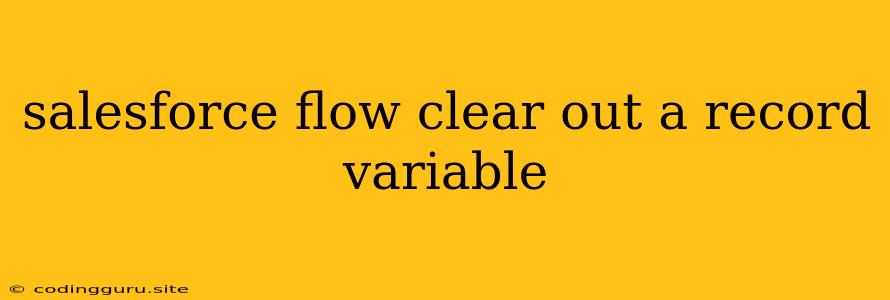Clearing Out Variables in Salesforce Flows: A Guide to Data Management
Salesforce Flows are a powerful tool for automating your business processes, but sometimes you need to clear out a record variable for clean data management. This can be particularly important when you are dealing with complex flows that involve multiple steps and decisions. This article will provide you with a comprehensive guide on how to effectively clear out a record variable in your Salesforce Flows.
Understanding the Need for Clearing Variables
Why would you want to clear out a record variable in your flow? There are a number of reasons why this might be necessary. Imagine you are building a flow that updates a contact record with information from a form. After successfully updating the contact, you might want to clear out the record variable used to store the form data. This prevents the old information from being accidentally used in subsequent flow steps.
Here are some common scenarios where clearing a variable might be needed:
- Resetting variables after a successful operation: After a flow completes a task like creating or updating a record, it's good practice to clear out the variable used for that task.
- Preventing data contamination in loops: If your flow has a loop, clearing out variables between iterations ensures that the data being processed in each iteration is not influenced by data from previous iterations.
- Handling user input errors: If a user enters invalid data, you might want to clear the variable holding that data to prompt the user to re-enter the information.
Methods to Clear Out a Record Variable in Flows
1. Using the "Assign" Element:
The most straightforward way to clear a record variable is to use the "Assign" element in your flow. This allows you to assign a value to a variable. To clear out a variable, you simply assign an empty value to it.
Here's an example:
- Create an "Assign" element in your flow.
- In the "Variable" field, select the record variable you want to clear.
- In the "Value" field, leave it blank or enter
null.
2. Using the "Get Records" Element:
You can use the "Get Records" element to clear out a record variable by retrieving an empty record set. This approach is particularly useful if you need to clear a variable that is populated by data from a related object.
Here's an example:
- Create a "Get Records" element in your flow.
- Configure the element to query the object your record variable is associated with.
- In the "Filter" field, set a condition that will not return any records. For example, you can add a filter like
ID != ID. - In the "Output Variable" field, select the record variable you want to clear.
3. Using the "Decision" Element:
For more complex scenarios, you can use the "Decision" element in combination with other flow elements to clear out variables based on specific conditions.
Here's an example:
- Create a "Decision" element in your flow.
- Set a condition for the decision.
- In the "Default Outcome", you can add an "Assign" element to clear out the variable.
- In the "Outcome" that satisfies the condition, you can add your desired actions and another "Assign" element to clear out the variable if necessary.
Example Scenario: Clearing a Variable After a Record Update
Let's imagine you have a flow that updates a "Contact" record based on data entered in a form. After updating the contact, you want to clear out the record variable holding the form data to prepare for the next update.
Here's a flow that demonstrates this:
- Input: The flow starts with an "Input" element that receives a record variable named
ContactUpdatecontaining data from a form. - Update Record: An "Update Record" element updates the "Contact" record with data from the
ContactUpdatevariable. - Assign: An "Assign" element is used to clear the
ContactUpdatevariable by setting its value tonull. - Output: The flow ends with an "Output" element, confirming the successful update.
This flow ensures that the ContactUpdate variable is cleared out after the "Contact" record is updated, preventing any data conflicts in subsequent iterations or executions of the flow.
Conclusion
Clearing out record variables in Salesforce Flows is an essential practice for maintaining data accuracy and consistency. By using the appropriate methods like assigning empty values, retrieving empty record sets, or implementing conditional logic, you can ensure your flows operate smoothly and produce reliable results. Remember, well-managed variables are crucial for building robust and scalable Salesforce Flow solutions.