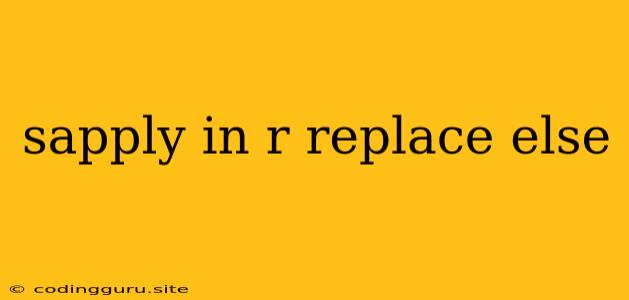Understanding and Utilizing sapply in R: Replacing "else" with Efficient Looping
The sapply function in R is a powerful tool for applying functions to elements of vectors, matrices, lists, or data frames. It streamlines your code and enhances efficiency, especially when dealing with repetitive tasks. Let's explore how sapply empowers you to replace the often-used "else" logic and make your R code more concise and elegant.
The "else" Approach: A common but inefficient strategy
In traditional R programming, you might encounter situations where you need to apply different actions depending on the value of each element within a vector. For example, consider this scenario:
my_vector <- c(1, 2, 3, 4, 5)
for (i in 1:length(my_vector)) {
if (my_vector[i] > 3) {
my_vector[i] <- my_vector[i] * 2
} else {
my_vector[i] <- my_vector[i] - 1
}
}
This code uses a for loop and an if-else condition to modify the elements of my_vector. While it works, this approach can become cumbersome, especially when dealing with large datasets or complex operations.
Introducing sapply: Simplifying and Accelerating your code
The sapply function offers a more elegant and efficient solution. It allows you to apply a function to each element of a vector (or other data structures) without explicitly iterating using a for loop.
Here's a breakdown of how to apply sapply to the previous example:
my_vector <- c(1, 2, 3, 4, 5)
my_vector <- sapply(my_vector, function(x) {
if (x > 3) {
return(x * 2)
} else {
return(x - 1)
}
})
In this code:
- We use
sapply(my_vector, function(x){...})to apply a function to each element ofmy_vector. - The function takes an element (
x) as input and returns eitherx * 2(ifxis greater than 3) orx - 1(otherwise). - The result is a new vector where each element is modified according to the logic within the function.
Key Advantages of using sapply:
- Conciseness:
sapplyeliminates the need for explicit looping, making your code cleaner and more readable. - Efficiency:
sapplyis typically faster than using aforloop because it leverages R's vectorized operations. - Flexibility: You can easily modify the function applied by
sapplyto handle more complex calculations and conditions.
Beyond Basic Operations: Customizing your Logic
The beauty of sapply lies in its flexibility. You can define custom functions to handle various scenarios, replacing the need for multiple if-else statements.
Example: Modifying elements based on a specific condition:
my_vector <- c(10, 5, 20, 15, 8)
modify_element <- function(x) {
if (x > 15) {
return(x / 2)
} else {
return(x + 5)
}
}
new_vector <- sapply(my_vector, modify_element)
In this example, we define a modify_element function to either divide an element by 2 (if it's greater than 15) or add 5 to it (otherwise). sapply then applies this custom function to every element of my_vector.
Practical Applications: Real-world scenarios for sapply
Here are some practical examples where sapply proves its worth:
- Data Cleaning: Removing outliers, standardizing data, or handling missing values efficiently across a dataset.
- String Manipulation: Applying text transformations like capitalization, substring extraction, or character replacement.
- Statistical Analysis: Calculating summary statistics like mean, median, or standard deviation for multiple groups within a dataset.
- Visualization: Creating multiple plots or charts based on different subsets of data.
Conclusion
The sapply function empowers you to perform operations on elements of vectors, lists, and data frames in a concise and efficient way. It's a powerful tool for eliminating the need for explicit loops and "else" statements, making your R code cleaner, faster, and more scalable. Embrace sapply and unlock the potential of elegant and efficient R programming.