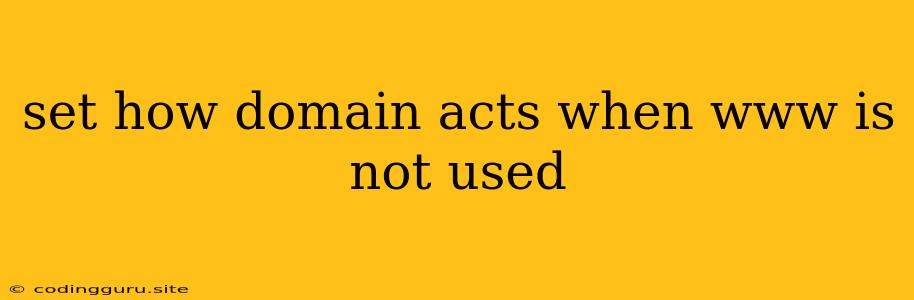Setting Up Your Domain: What Happens When You Forget the "www"
In the vast world of websites and domains, the "www" prefix often feels like a necessary evil. While it's common practice, you might wonder what happens when someone forgets to type those three little letters before your domain name. Does it break your website? Will visitors be lost in a digital void?
Fear not, fellow website owners! This article will guide you through the process of setting up your domain to handle those "www-less" visits gracefully.
Understanding the "www"
The "www" stands for "World Wide Web", a historical relic from the early days of the internet. It essentially identifies the server that hosts your website. While most websites use "www" in their URLs, it's not strictly required.
The Dilemma: "www" vs. "Non-www"
So, why the fuss about "www"? The main issue boils down to consistency and SEO. When your website is accessible with both "www" and "non-www" versions, you're essentially creating two separate identities for your site. Search engines may see these as different entities, leading to potential SEO penalties and a fragmented online presence.
The Solution: Redirection
The most effective way to address this issue is through redirection. This ensures that regardless of whether a user types "www" or not, they're always sent to the intended version of your website. Here's how to set it up:
1. Choose your preferred version: Decide whether you want your website to be accessible with or without "www". This decision should be made considering your existing website setup and SEO strategy.
2. Configure Redirection: The implementation depends on your hosting provider and domain registrar. You'll typically need to use an .htaccess file for Apache servers or nginx.conf for Nginx. Here's a simple example for .htaccess:
RewriteEngine On
RewriteCond %{HTTP_HOST} ^www\.yourdomain\.com$ [NC]
RewriteRule ^(.*)$ https://yourdomain.com/$1 [L,R=301]
This code will redirect any requests with "www" to the non-www version of your domain. You can reverse the process for redirecting non-www to www.
3. Update DNS settings: In addition to redirection, ensure that your DNS records are configured consistently. If you've chosen the "www" version as your primary, update your A record accordingly.
Tips for a Smooth Transition
- Test thoroughly: After setting up redirection, test your website with both "www" and "non-www" versions to make sure it's working as intended.
- Check for broken links: Make sure all internal links on your website point to the correct version of your domain.
- Use a tool to monitor your website: Tools like Google Search Console can help you identify any issues or errors related to your redirection setup.
Why Redirect? The Benefits
1. SEO benefits: Redirection prevents search engines from indexing both versions of your website as separate entities, improving your SEO ranking. 2. User experience: Ensures consistency and prevents confusion for users who might accidentally omit "www" from the URL. 3. Enhanced security: Redirecting to HTTPS can help secure your website and protect user data.
Considerations for Special Cases
- Subdomains: If you use subdomains (e.g., blog.yourdomain.com), they will require separate redirection setups.
- Email addresses: Make sure your email addresses align with your chosen domain version.
Conclusion
Deciding whether to use "www" or not is a strategic choice for any website owner. By implementing the correct redirection strategy, you can create a seamless user experience, boost your SEO ranking, and maintain a consistent online presence.
This guide provides a foundation for managing your domain's behavior when "www" is absent. While the specific steps may vary depending on your hosting provider and domain registrar, the principles remain the same. Embrace the power of redirection and ensure that your website stands tall, regardless of whether users remember the "www" or not.