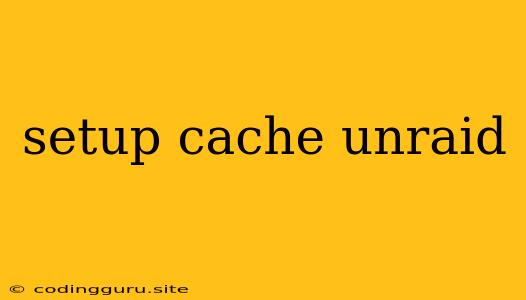Setting Up a Cache Drive in Unraid
Unraid is a popular operating system designed for home servers and NAS devices. It's known for its flexibility and ease of use. One of its key features is the ability to create a cache drive. This cache drive can significantly improve the performance of your Unraid server, particularly when accessing frequently used data.
What is a Cache Drive?
A cache drive acts as a temporary storage space for frequently accessed data. When you request a file from your Unraid server, the server first checks the cache drive. If the file is found there, it's retrieved much faster than accessing it from the main storage array. This results in faster file access, quicker application loading, and a more responsive overall user experience.
Why Should You Use a Cache Drive?
Here are some compelling reasons to consider using a cache drive on your Unraid server:
- Faster File Access: The most notable benefit of a cache drive is its ability to accelerate file access speeds. This is particularly beneficial for frequently used files, such as those in your operating system, application directories, or media libraries.
- Improved Application Performance: Applications that rely on frequent data access, like databases or photo editing software, will benefit greatly from a cache drive.
- Faster Boot Times: The operating system and frequently used applications can be loaded from the cache drive, leading to faster boot times.
- Smoother Media Streaming: A cache drive can make streaming media from your Unraid server much smoother, especially if you have a large media library.
Choosing the Right Cache Drive
When selecting a cache drive, consider these factors:
- Speed: A fast SSD drive, preferably NVMe, is ideal for your cache drive. Faster speeds translate to faster data access and a more significant performance improvement.
- Capacity: The size of your cache drive depends on your usage needs. A smaller cache drive (like a 120GB or 256GB SSD) can be sufficient for many users, while a larger drive (500GB or more) may be necessary for those with extensive media libraries or large application workloads.
- Budget: SSD prices can vary greatly. Choose a drive that offers a good balance of performance and affordability.
How to Set Up a Cache Drive in Unraid
Here's a step-by-step guide on setting up a cache drive in Unraid:
- Install Your Cache Drive: Connect your chosen SSD to your Unraid server. This can be done via SATA or M.2 slots.
- Identify Your Cache Drive: Open the Unraid web interface and navigate to the "Storage" tab. You should see your new cache drive listed.
- Create a Cache Pool: In the "Storage" tab, click on "Create a new Cache Pool." Select your cache drive and give it a name. You can choose to set up a single-disk cache or a mirrored cache for redundancy.
- Enable Cache Setting: Once the cache pool is created, go to the "Settings" tab and then select "Cache." You'll find options for enabling the cache drive and configuring its settings.
- Customize Cache Settings: You can adjust the "Cache Preload" settings to determine how Unraid preloads data into the cache. You can also configure how much data is cached, what types of data are prioritized, and other options.
Tips for Optimizing Your Cache Drive
- Prioritize Frequently Used Data: Place your operating system, frequently used applications, and media files in the cache drive for the most significant performance gains.
- Monitor Your Cache Usage: Keep an eye on your cache usage and adjust your settings accordingly. You can use the "Disk" tab in the Unraid web interface to monitor cache usage.
- Keep Your Cache Drive Updated: Make sure your cache drive's firmware is up-to-date for optimal performance.
- Consider a Larger Cache Drive: If you find your cache drive is often full, consider upgrading to a larger capacity.
Conclusion
Setting up a cache drive in Unraid can dramatically improve your server's performance, resulting in faster file access, smoother application operation, and a more enjoyable overall user experience. By following the steps outlined in this guide and understanding the key factors to consider, you can unlock the full potential of your Unraid server and optimize it for your specific needs.