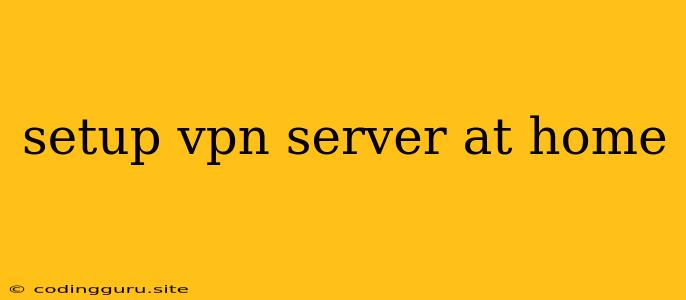Setting up a VPN Server at Home: A Comprehensive Guide
Want to enjoy the freedom of accessing the internet without geographical restrictions, protect your privacy, and secure your online activities? Setting up your own VPN server at home offers a powerful solution, giving you control over your data and enhancing your online security.
This guide will walk you through the process of setting up a VPN server at home, covering everything from choosing the right hardware and software to configuring and securing your server.
Why Set up a VPN Server at Home?
A Home VPN Server Offers Several Advantages:
- Enhanced Privacy and Security: Encrypt your internet traffic and mask your IP address, preventing your internet service provider (ISP) and other entities from monitoring your online activity.
- Bypass Geo-Restrictions: Access websites and streaming services that are blocked in your location by appearing to be in a different country.
- Secure Public Wi-Fi Connections: Protect your data from potential attackers when using public Wi-Fi networks.
- Remote Access: Access your home network and devices from anywhere in the world, enabling you to work remotely or manage your smart home devices.
Step-by-Step Guide to Setting Up a VPN Server at Home:
1. Choose Hardware:
- Dedicated Server: A powerful option offering high performance and dedicated resources. Consider a server with a CPU capable of handling multiple simultaneous VPN connections, sufficient RAM for efficient operation, and enough storage for your VPN software and logs.
- Raspberry Pi: A cost-effective option for setting up a basic VPN server, suitable for personal use. The Raspberry Pi can be accessed remotely and offers a small footprint for home setup.
- Old Computer: If you have an older computer lying around, you can repurpose it as a VPN server. Ensure it has the necessary specifications and operating system to support a VPN server.
2. Choose Software:
- OpenVPN: A popular open-source VPN protocol known for its security and reliability. OpenVPN is compatible with various operating systems and offers robust encryption.
- WireGuard: A newer VPN protocol designed for speed and simplicity. WireGuard is lightweight and easy to configure, making it a suitable choice for home setups.
- SoftEther VPN: A versatile VPN solution offering support for multiple VPN protocols and providing a user-friendly interface.
3. Install the VPN Software:
- Follow the Software's Instructions: Most VPN software comes with detailed installation guides specific to your chosen operating system.
- Configure the VPN Server: Set up your desired settings, including the VPN protocol, encryption level, port forwarding, and authentication methods.
- Create User Accounts: Add users to your VPN server and configure access permissions for each user.
4. Configure Your Router:
- Port Forwarding: Configure your router to forward traffic to the port where your VPN server is listening.
- DNS Settings: Consider setting up your own DNS server or using a public DNS service for enhanced privacy.
5. Secure Your VPN Server:
- Strong Passwords: Use complex and unique passwords for your VPN server and user accounts.
- Firewall: Implement a firewall on your VPN server to prevent unauthorized access.
- Regular Updates: Keep your VPN software and operating system updated to patch security vulnerabilities.
6. Test Your VPN Connection:
- Verify Connectivity: Confirm that you can successfully connect to your VPN server from a different location.
- Test Speed and Performance: Measure your internet speed and assess the performance of your VPN connection.
Conclusion
Setting up a VPN server at home provides an effective way to enhance your online privacy, security, and access to content from around the world. By following this guide and implementing appropriate security measures, you can enjoy a secure and private internet experience while controlling your online activity.
Remember, a VPN server is only as secure as its weakest link. Take the time to choose the right hardware and software, configure it properly, and follow best practices to ensure optimal security and privacy.