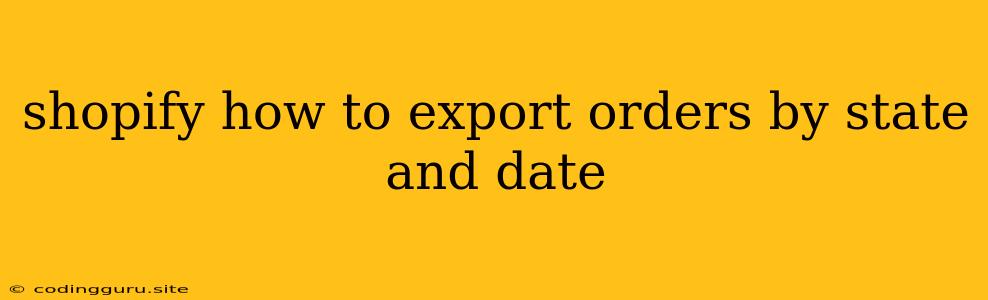Shopify: Exporting Orders by State and Date
Are you looking for a way to analyze your sales data in Shopify, but need to break down your orders by specific criteria like state and date? While Shopify doesn't have a built-in feature to directly export orders by state and date, there are a few effective workarounds you can employ to achieve this.
Method 1: Shopify's Built-in Reporting
Shopify offers a robust set of reports that can help you analyze your sales data. While it doesn't offer a direct export for state and date, you can use the "Orders" report and filter by date range and fulfillment status. This will provide you with a list of orders within your selected date range. You can then manually review the order details for each entry and identify the state for each order.
Here's how to access Shopify's "Orders" report:
- Log into your Shopify admin panel.
- Click on "Analytics" in the left sidebar.
- Select "Orders" from the available reports.
- Use the date picker to set your desired date range.
- You can further filter by fulfillment status or other relevant criteria.
Note: This approach is time-consuming for large datasets, as you'll need to manually review each order.
Method 2: Utilizing Shopify's CSV Export
Shopify allows you to export your order data in CSV format. While this doesn't directly provide state information, you can leverage the order details within the CSV to extract this data.
Here's how to export your orders as a CSV file:
- Go to "Orders" from your Shopify admin panel.
- Click on "Export orders" in the top-right corner.
- Choose the "Orders" option from the drop-down menu.
- Select the desired date range.
- You can choose to include additional details like "Billing address" and "Shipping address."
- Click on "Export" and Shopify will generate a CSV file for download.
Once you have the CSV file, you can use a spreadsheet program like Microsoft Excel or Google Sheets to analyze the data. You can search for the state information within the "Billing address" or "Shipping address" columns. You can then sort and filter the data by state and date to get the desired analysis.
Method 3: Third-Party Apps
Several third-party apps are available in the Shopify App Store that can help you export your orders with more flexibility. These apps often allow you to customize the export fields, including the state information.
Here are some popular app options:
- Order Export: This app allows you to export orders in various formats, including CSV, XML, and JSON, with the ability to customize the fields.
- Exportify: This app offers advanced export features, allowing you to segment orders based on criteria like state, date, and customer groups.
- Report Manager: This app provides detailed reports, including sales reports broken down by state and date, and offers the ability to export the data.
Note: When selecting a third-party app, consider factors like features, pricing, and user reviews.
Method 4: Using Shopify's API
If you're familiar with programming and APIs, you can leverage Shopify's API to retrieve your order data programmatically. This method provides maximum flexibility, allowing you to create custom scripts to extract and analyze the data based on your specific requirements.
Here's a basic example of how to retrieve order data using the Shopify API:
const shopify = require('shopify-api-node');
const shopifyClient = new shopify({
shopName: 'your-shop-name.myshopify.com',
apiKey: 'YOUR_API_KEY',
password: 'YOUR_PASSWORD'
});
const orders = shopifyClient.order.list({
created_at_min: '2023-01-01T00:00:00Z', // Start date
created_at_max: '2023-01-31T23:59:59Z', // End date
});
orders.then(data => {
// Process the order data
console.log(data);
});
This example retrieves orders within a specified date range, but you can further refine the query to include additional criteria like billing or shipping address.
Note: This method requires technical knowledge of programming and APIs.
Conclusion
While Shopify doesn't directly offer a built-in export function for orders by state and date, you can utilize various workarounds to achieve this. By leveraging Shopify's reporting features, CSV export option, third-party apps, or the Shopify API, you can analyze your sales data based on state and date to gain valuable insights into your business performance.