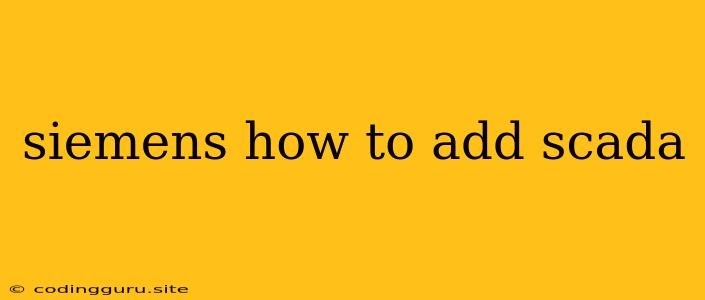Delving into the World of Siemens Scada: A Comprehensive Guide to Adding Functionality
Siemens Scada systems are renowned for their reliability and advanced features, making them a popular choice for industrial automation and control. But how do you actually add functionality to a Siemens Scada system? This comprehensive guide aims to equip you with the necessary knowledge and steps to effectively enhance your Siemens Scada system.
Understanding the Basics: What is Siemens Scada?
Siemens Scada (Supervisory Control and Data Acquisition) systems are powerful tools for monitoring and controlling industrial processes. They gather real-time data from various sources, process it, and provide operators with a clear overview of the system's status. This information allows for informed decision-making and proactive intervention, leading to increased efficiency and reduced downtime.
Why Add Functionality to a Siemens Scada System?
Adding functionality to your Siemens Scada system can bring numerous benefits. Here are some key reasons:
- Enhanced Monitoring: Expand the data points monitored for a more comprehensive view of your processes.
- Improved Control: Implement new control strategies and functionalities to optimize system performance.
- Increased Automation: Automate more tasks and processes for greater efficiency and reduced human intervention.
- Advanced Reporting: Generate detailed reports for better analysis, troubleshooting, and compliance.
- Integration with Other Systems: Connect your Scada system with other enterprise systems for seamless data flow.
Methods for Adding Functionality
There are several ways to add functionality to a Siemens Scada system. The most common approaches are:
- Configuration Software: Siemens provides dedicated software for configuring and customizing Scada systems. You can use this software to add new tags, alarms, reports, and control logic.
- Programming: For more complex functionalities, you may need to write code in languages like SCL (Structured Control Language) or C++. This approach allows for tailored solutions and advanced integrations.
- Third-Party Applications: Many third-party vendors offer specialized applications that can be integrated with Siemens Scada systems. These applications can enhance specific functionalities like data visualization, analysis, or reporting.
Step-by-Step Guide to Adding Functionality
Here's a step-by-step guide to help you add functionality to your Siemens Scada system:
- Define Requirements: Clearly define the specific functionalities you want to add and their purpose. This will guide your approach and ensure you achieve the desired results.
- Choose the Right Method: Based on your requirements and technical expertise, select the appropriate method for adding the functionality.
- Plan and Design: Plan the implementation process, including the necessary hardware and software changes.
- Configure or Program: Using the chosen method, configure or program the desired functionalities within the Scada system.
- Testing and Validation: Thoroughly test the implemented functionalities to ensure they work correctly and meet your requirements.
- Deployment and Training: Deploy the changes to your production environment and train operators on using the new functionalities.
Essential Considerations
Here are some crucial factors to keep in mind when adding functionality to your Siemens Scada system:
- Security: Implement robust security measures to protect your system from unauthorized access and cyber threats.
- Compatibility: Ensure that any new hardware or software is compatible with your existing Scada system.
- Documentation: Maintain detailed documentation of all changes made to the system for future reference and troubleshooting.
- Maintenance: Regularly maintain your Scada system to ensure optimal performance and address potential issues promptly.
Examples of Functionality Additions
Here are some examples of common functionality additions to Siemens Scada systems:
- Adding New Tags: Add new data points to monitor variables like temperature, pressure, or flow rate.
- Implementing Alarm Management: Configure alarms to notify operators about abnormal conditions or events.
- Creating Custom Reports: Generate reports with specific data points and visualizations for analysis and decision-making.
- Integrating with a SCADA System: Connect your Scada system with other industrial applications like PLCs (Programmable Logic Controllers) or MES (Manufacturing Execution Systems).
Tips for Success
- Start Small: Begin by adding simple functionalities to gain experience before tackling more complex tasks.
- Seek Support: Consult with Siemens experts or experienced Scada engineers for guidance and assistance.
- Stay Updated: Keep abreast of the latest advancements in Scada technology and software updates.
Conclusion
Adding functionality to your Siemens Scada system can significantly enhance your industrial operations and processes. By following the steps outlined in this guide, you can effectively add new features, improve monitoring and control, and unlock the full potential of your Scada system. Remember to prioritize security, maintain good documentation, and seek expert help when needed. With proper planning and execution, your Scada system can evolve with your needs and support your continuous improvement journey.