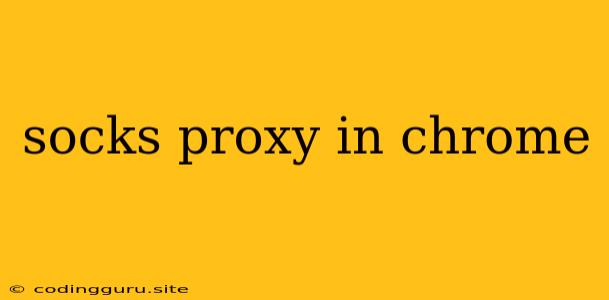Socks Proxy in Chrome: A Comprehensive Guide
Are you looking to enhance your online privacy and security? Are you tired of geo-restrictions hindering your access to certain websites and services? Then you might be considering using a socks proxy in Chrome.
But what exactly are socks proxies, and how do they work with your Chrome browser? Let's delve into the details.
What are Socks Proxies?
A socks proxy acts as an intermediary between your device and the internet. When you use a socks proxy, your internet traffic is routed through the proxy server before reaching its destination.
Socks proxies are primarily known for their versatility. They can handle various protocols, including HTTP, HTTPS, and even TCP, making them suitable for a broader range of applications.
Why Use a Socks Proxy in Chrome?
There are several reasons why you might want to use a socks proxy in Chrome:
- Bypass Geo-restrictions: Many websites restrict access based on your geographical location. Using a socks proxy located in a different country can help you bypass these restrictions and access content that's normally unavailable in your region.
- Privacy Protection: By routing your traffic through a proxy server, you can mask your IP address, making it more difficult for websites and online trackers to identify your location and browsing activities.
- Enhanced Security: Some socks proxies offer encryption, adding another layer of security to your online activities. This can be particularly beneficial when using public Wi-Fi networks.
- Access Blocked Websites: In certain countries, websites and services might be blocked by the government. Using a socks proxy can help you circumvent these blocks and access the restricted content.
How to Configure Socks Proxies in Chrome
Here's a step-by-step guide to configuring socks proxies in Chrome:
- Open Chrome Settings: Click the three dots in the top-right corner of your Chrome window and select "Settings."
- Navigate to the "Network" section: Scroll down to the bottom of the page and click on "Network."
- Click on "Change proxy settings."
- Open the "Internet Properties" window: This will open a separate window with the "Internet Properties" settings.
- Select the "Connections" tab.
- Click on "LAN settings."
- Choose "Use a proxy server for your LAN."
- Enter the Proxy server address and port. You'll need to obtain this information from your socks proxy provider.
- Check the "Bypass proxy server for local addresses" box. This ensures that your local network traffic doesn't go through the proxy server.
- Click "OK" on all open windows to save the changes.
Now, your Chrome browser should be configured to use the socks proxy you specified.
Choosing a Reliable Socks Proxy Provider
When choosing a socks proxy provider, consider the following factors:
- Location: Choose a provider with servers located in the regions you need access to.
- Speed: Opt for a provider with fast and reliable servers.
- Security: Look for providers that offer encryption and other security features.
- Price: Compare pricing plans and choose a provider that fits your budget.
Risks and Considerations
While socks proxies can offer numerous benefits, there are also some risks associated with using them:
- Security Concerns: If you choose an unreliable socks proxy provider, your data could be vulnerable to interception and monitoring.
- Performance Issues: Slow proxy servers can significantly impact your browsing speed.
- Legal Restrictions: In some countries, using socks proxies may be illegal. Be sure to check the laws in your region before using one.
Alternatives to Socks Proxies
There are other methods for enhancing your online privacy and security, such as:
- Virtual Private Networks (VPNs): VPNs provide a more secure and encrypted connection than socks proxies.
- Tor Browser: Tor is a free and open-source browser that uses a network of relays to route your traffic and protect your privacy.
Conclusion
Socks proxies can be a valuable tool for bypassing geo-restrictions, enhancing your privacy, and accessing blocked websites. However, it's crucial to choose a reliable provider and be aware of the associated risks. By understanding the benefits and drawbacks of using socks proxies, you can make an informed decision about whether they are right for you.