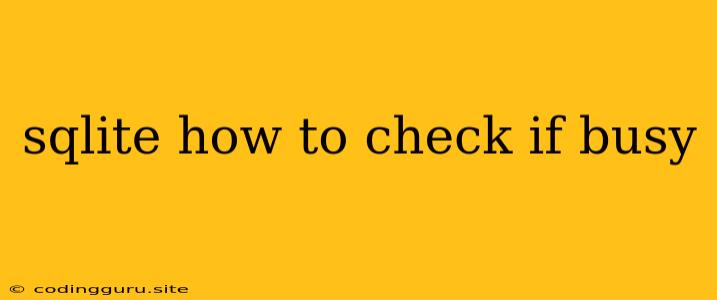SQLite: How to Check if a Database is Busy
SQLite is a popular embedded database system known for its simplicity and efficiency. However, you might encounter situations where your database is busy, leading to errors or slow operations. This can happen when multiple processes or threads are trying to access the same database file simultaneously. To avoid these issues and ensure smooth operation, it's crucial to understand how to check if your SQLite database is busy and implement effective strategies to handle such scenarios.
Why Does a SQLite Database Get Busy?
The primary reason behind a busy SQLite database is concurrency. When multiple processes or threads attempt to access the same database file, conflicts can arise, resulting in a busy state. Here are some common scenarios that can lead to a busy SQLite database:
- Multiple connections: When you have multiple connections to the same database file, each trying to perform operations, they can collide and cause the database to become busy.
- Long-running transactions: If a transaction takes a significant amount of time to complete, it can block other processes or threads trying to access the database.
- Exclusive locks: SQLite uses exclusive locks to prevent concurrent access to the database. This means that a process or thread holding an exclusive lock will prevent others from making changes to the database.
How to Check if a SQLite Database is Busy
SQLite provides several ways to determine if a database is busy. Here are some common methods:
1. Using the sqlite3_busy_timeout() Function:
This function allows you to set a timeout value in milliseconds for SQLite to wait before returning an error if the database is busy. This can be helpful in cases where you don't want your application to hang indefinitely.
int sqlite3_busy_timeout(sqlite3 *db, int milliseconds);
2. Using the sqlite3_busy_handler() Function:
This function allows you to specify a custom handler that will be called whenever a busy error occurs. You can use this handler to implement retry logic or other strategies to handle the busy state.
int sqlite3_busy_handler(sqlite3 *db, int (*xBusyHandler)(void*, int), void *pArg);
3. Checking the sqlite3_errcode() Value:
When a busy error occurs, you can check the return value of the SQLite functions using sqlite3_errcode() to verify if the error is due to a busy state.
int sqlite3_errcode(sqlite3 *db);
4. Monitoring the SQLite Log:
SQLite logs information about its operations to the console or a log file. You can monitor this log to identify any occurrences of busy errors or related messages.
Tips for Handling a Busy SQLite Database:
Here are some tips for handling a busy SQLite database effectively:
1. Increase the Busy Timeout:
If you're encountering busy errors, try increasing the busy timeout value using sqlite3_busy_timeout(). This will give SQLite more time to acquire the necessary locks and complete the operations.
2. Implement Retry Logic:
Use the sqlite3_busy_handler() function to implement retry logic. This allows you to repeatedly attempt the operation until it succeeds or a maximum number of attempts is reached.
3. Optimize Database Operations:
Reduce the duration of transactions by optimizing database operations. Avoid long-running queries or updates that can block other processes.
4. Consider a Different Database:
If you're experiencing persistent busy errors, consider using a different database system better suited for high-concurrency environments.
Examples
Here are some examples of how to use the sqlite3_busy_timeout() and sqlite3_busy_handler() functions:
Using sqlite3_busy_timeout():
#include
int main() {
sqlite3 *db;
int rc = sqlite3_open("mydatabase.db", &db);
if (rc != SQLITE_OK) {
fprintf(stderr, "Cannot open database: %s\n", sqlite3_errmsg(db));
sqlite3_close(db);
return 1;
}
// Set the busy timeout to 5000 milliseconds (5 seconds)
sqlite3_busy_timeout(db, 5000);
// Perform your database operations here
sqlite3_close(db);
return 0;
}
Using sqlite3_busy_handler():
#include
static int my_busy_handler(void *data, int count) {
if (count < 10) {
// Retry the operation up to 10 times
return 1;
} else {
// Give up after 10 attempts
return 0;
}
}
int main() {
sqlite3 *db;
int rc = sqlite3_open("mydatabase.db", &db);
if (rc != SQLITE_OK) {
fprintf(stderr, "Cannot open database: %s\n", sqlite3_errmsg(db));
sqlite3_close(db);
return 1;
}
// Set the busy handler
sqlite3_busy_handler(db, my_busy_handler, NULL);
// Perform your database operations here
sqlite3_close(db);
return 0;
}
Conclusion
Understanding how to check if your SQLite database is busy is crucial for preventing errors and ensuring smooth database operations. By using the techniques described above, you can effectively handle busy states and maintain the reliability of your application. Remember to carefully consider the context of your application and choose the most appropriate strategy for addressing busy errors.