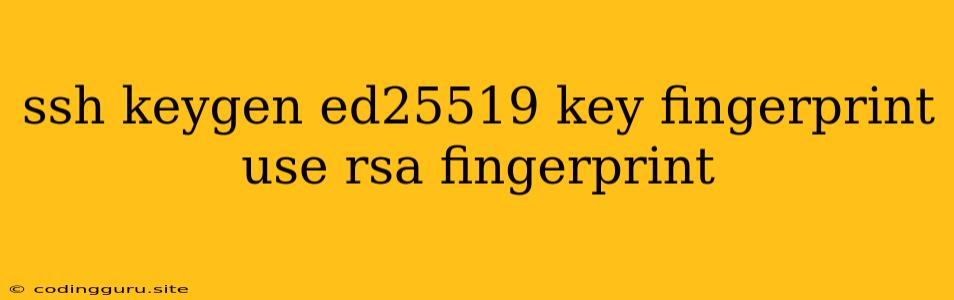Understanding SSH Keys: RSA vs Ed25519
SSH keys are crucial for secure remote access to your servers. They act as digital signatures, verifying your identity when connecting to a server. Traditionally, RSA has been the standard for SSH keys, but a newer, more secure option called Ed25519 has emerged.
What are SSH keys? An SSH key pair consists of two components: a private key and a public key. The private key is kept secret and used to sign your connection requests. The public key is shared with the server you want to connect to. The server uses the public key to verify your identity.
What is RSA and why is it still popular? RSA (Rivest–Shamir–Adleman) is a widely used public-key cryptography algorithm. It has been the default for SSH keys for many years, and its popularity stems from its proven reliability and security.
What is Ed25519? Ed25519 is an elliptic-curve cryptography algorithm known for its speed and security. It offers better performance than RSA and is becoming the preferred choice for SSH key generation.
What is a key fingerprint? A key fingerprint is a short, human-readable representation of your public key. This is useful for verifying that you're using the correct key when adding it to a server or comparing keys.
How to generate an Ed25519 key? Generating an Ed25519 SSH key is straightforward:
- Open your terminal:
- Type the following command:
ssh-keygen -t ed25519 -C "[email protected]"- Replace "[email protected]" with your email address.
- You'll be prompted to enter a file name for your key. Press Enter to accept the default.
- Enter a passphrase (optional): A passphrase adds an extra layer of security to your private key.
- Confirm the passphrase:
- Your Ed25519 key pair is now generated!
How to use your new Ed25519 key? You can use your Ed25519 key like any other SSH key:
- Copy your public key:
cat ~/.ssh/id_ed25519.pub- This will display the contents of your public key.
- Add the public key to your server:
- You can use tools like
ssh-copy-idor manually add it to your server's authorized_keys file.
- You can use tools like
- Connect to your server:
ssh user@server_address- You'll be prompted to enter the passphrase you set during key generation.
What is the Ed25519 key fingerprint? The key fingerprint for your Ed25519 key will be different from the RSA key fingerprint. You can find your key fingerprint using the following command:
ssh-keygen -l -f ~/.ssh/id_ed25519
This will output the key fingerprint in the format:
256 SHA256:xxxxxxxxxxxxxxxxxxxxxxxxxxxxxxxxxxxxxxxxxx [email protected]
Why use Ed25519 instead of RSA? Ed25519 offers several advantages over RSA:
- Faster signing and verification: Ed25519 is significantly faster than RSA, especially for large datasets.
- More compact key size: Ed25519 keys are smaller than RSA keys, making them more efficient to store and transmit.
- Improved security: Ed25519 offers better security against certain types of attacks.
Can I use both RSA and Ed25519 keys? Yes, you can use both RSA and Ed25519 keys simultaneously. However, it's generally recommended to use just one type for consistency.
When should I use Ed25519? For most cases, Ed25519 is the preferred choice. It offers better performance and security than RSA and is the recommended option for new SSH key generation.
Conclusion
Ed25519 is a modern and secure alternative to RSA for SSH key generation. Its speed, efficiency, and enhanced security make it a strong choice for secure remote access. If you're considering generating new SSH keys, Ed25519 is definitely worth considering.