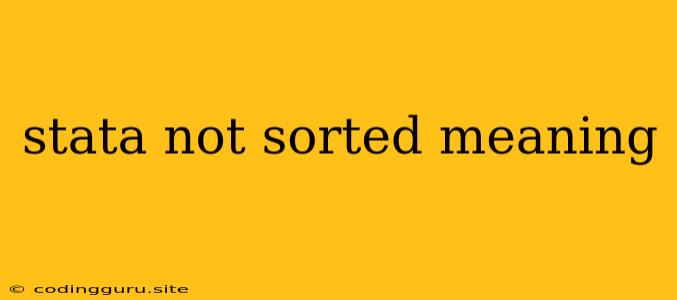What Does "Stata Not Sorted" Mean?
When working with Stata, you might encounter the error message "not sorted. This error commonly pops up when you're attempting commands that require your data to be sorted in a specific way. But what does it actually mean, and how can you fix it?
Let's break down the "not sorted" error and explore the solutions:
Understanding Stata's Data Sorting
Stata often utilizes sorted datasets for various operations like creating new variables, merging datasets, or applying time series methods. When Stata expects your data to be in a particular order but finds it isn't, it throws the "not sorted" error.
Common Scenarios Where You Might Encounter "not sorted"
- Using
merge: Themergecommand requires both datasets to be sorted by the merge variable(s) for correct merging. - Time Series Analysis: Stata's time series functions, like
tsset, require your data to be sorted by the time variable. - Using
by: Thebyprefix is used to perform operations on groups of observations sorted by a particular variable. - Specific Commands: Certain Stata commands might require sorting, although it's not always explicitly mentioned in the command help.
Troubleshooting and Solutions
- Identify the Command: The error message should clearly tell you which command caused the issue. For example, it might say "not sorted;
mergerequires sorted data". - Check Your
sort: Ensure you have properly sorted your data using thesortcommand. Use the syntaxsort var1 var2, wherevar1andvar2are the variables you need to sort your data by. - Verify Sorting: After sorting, use the
listcommand to visually check that your data is in the correct order. - Use
bysort: For specific commands, thebysortprefix can combine sorting and operations in a single step. For instance,bysort var1: summarize var2sorts the data byvar1and summarizesvar2for each group defined byvar1. - Check Documentation: If you're unsure about the sorting requirements of a particular command, review the official Stata documentation.
Example: Merge Error
Let's imagine you have two datasets: data1 and data2. You want to merge them based on the variable ID. Here's an example demonstrating the error:
use data1
merge 1:1 ID using data2
This command will generate the error "not sorted; merge requires sorted data". To fix this:
sort ID
merge 1:1 ID using data2
Tips and Best Practices
- Sort Early: It's often a good idea to sort your data at the beginning of your analysis, especially if you plan to use commands that require sorted data.
- Use
gsortfor Complex Sorting: Thegsortcommand provides more flexibility for sorting based on multiple variables and their order. - Check for Duplicates: Before sorting, consider removing duplicate observations using the
duplicatescommand.
Conclusion
The "not sorted" error in Stata is generally a simple fix, but it can be frustrating if you're not familiar with the command's sorting requirements. By understanding the error, checking your sorting, and using appropriate commands, you can overcome this obstacle and continue your data analysis smoothly.