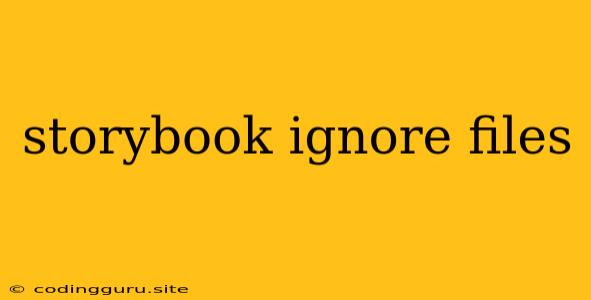Storybook Ignore Files: A Comprehensive Guide
Storybook is an essential tool for developers who want to create and document UI components in an isolated and interactive environment. However, as your project grows, you might find yourself wanting to exclude certain files or folders from your Storybook build. This is where Storybook ignore files come in.
Why Use Storybook Ignore Files?
- Reduced Build Time: Large projects often contain many files that are not relevant to Storybook. By ignoring these files, you can significantly speed up your Storybook build process.
- Improved Organization: Keeping your Storybook focused on essential UI components enhances clarity and makes it easier to navigate.
- Security: Sensitive data or configurations might be present in certain files that should not be exposed in Storybook. Ignoring these files ensures they are not included in the build.
Understanding Storybook Ignore Files
Storybook relies on the .storybook directory for configuration. This directory can contain various files, including the main.js file, which is where you'll define your ignore rules.
Methods for Ignoring Files
There are two primary methods for configuring Storybook ignore files:
1. Using the main.js file:
This is the most common and flexible approach. Open the main.js file within your .storybook directory and modify the stories configuration.
Example:
module.exports = {
stories: [
'../src/**/*.stories.mdx',
'../src/**/*.stories.@(js|jsx|ts|tsx)',
'!../src/private/**/*.stories.@(js|jsx|ts|tsx)'
],
// ... other configurations
};
Explanation:
- The code snippet defines the
storiesproperty, which tells Storybook where to find your story files. - The wildcard
**matches any number of subdirectories. *.stories.mdxand*.stories.@(js|jsx|ts|tsx)specify the file extensions for your story files.- The exclamation mark (
!) before../src/private/**/*.stories.@(js|jsx|ts|tsx)indicates that files matching this pattern should be excluded.
2. Using the storybook-ignore.json file:
Alternatively, you can create a storybook-ignore.json file at the root of your project. This file allows you to specify ignore patterns in a JSON format.
Example:
{
"ignore": [
"**/__tests__/**",
"**/private/**"
]
}
Explanation:
- This example uses the
ignoreproperty to define patterns for exclusion. **/__tests__/**will exclude all files and folders within directories named__tests__.**/private/**will exclude all files and folders within directories namedprivate.
Best Practices for Storybook Ignore Files
- Be Specific: Use clear and specific patterns to avoid unintentionally excluding files.
- Use a Consistent Naming Convention: Employ a consistent naming structure for your story files, such as
*.stories.jsor*.stories.mdx. - Consider Using a Dedicated Directory for Private Components: Create a directory like
privateorinternalfor components that are not intended for Storybook inclusion.
Troubleshooting
- Cache Issues: If changes to your ignore patterns are not reflected, try clearing your Storybook cache.
- Check Your Configuration: Ensure your
main.jsorstorybook-ignore.jsonfile is configured correctly and that your patterns match your file structure.
Conclusion
Storybook ignore files are a powerful feature for managing your Storybook build and improving its organization. By carefully configuring your ignore patterns, you can streamline your development workflow and ensure that Storybook focuses on the essential UI components of your project.