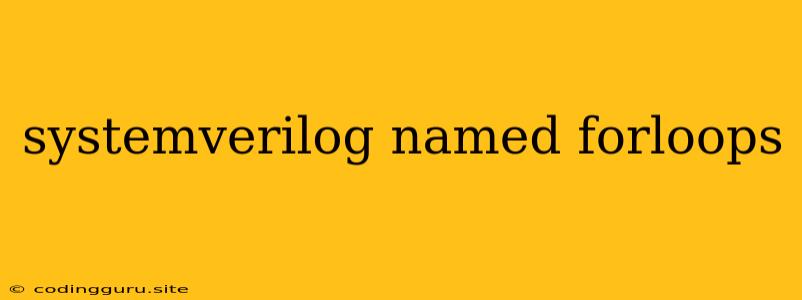Leveraging Named For Loops in SystemVerilog: A Comprehensive Guide
SystemVerilog, a powerful Hardware Description Language (HDL), offers various constructs to enhance code readability and efficiency. Among these, named for loops stand out as a valuable tool for managing complex iterations, especially in scenarios involving array processing and data manipulation. This guide delves into the nuances of named for loops in SystemVerilog, providing insights into their usage, benefits, and practical applications.
What Are Named For Loops?
Named for loops in SystemVerilog are a specialized form of loop iteration that introduces a user-defined identifier, often referred to as a "name," for the loop itself. This naming convention offers several advantages, particularly when dealing with nested loops or complex loop structures.
Why Use Named For Loops?
The primary rationale for using named for loops stems from their ability to enhance code clarity and maintainability. Here's a breakdown of key benefits:
1. Improved Code Readability: Named for loops provide a more intuitive way to identify and reference specific loop instances, especially in scenarios involving nested loops. This clarity can significantly reduce the likelihood of errors and simplify debugging.
2. Enhanced Loop Control: By naming the loop, you gain the capability to break out of a specific loop iteration using the "break" statement, targeting the named loop directly. This level of control is particularly valuable in situations requiring conditional loop termination.
3. Facilitating Loop Nesting: When working with nested loops, named loops become indispensable for accurately controlling the flow of execution and pinpointing specific loop iterations for termination. This is especially crucial in advanced scenarios where nested loop structures become increasingly complex.
4. Streamlining Code Maintenance: Named for loops contribute to a more structured and organized codebase, making it easier to modify or extend the code in the future. This is particularly relevant in large projects involving multiple developers or ongoing maintenance cycles.
How to Implement Named For Loops
Implementing named for loops in SystemVerilog is relatively straightforward. The syntax involves introducing a name within the for loop declaration:
// Example of a named for loop
for (int i = 0; i < 10; i++) named_loop: begin
// Code to be executed within the loop
end
In this example, the identifier "named_loop" is assigned to the loop. This name can then be used to reference the loop within the code, providing a clear and concise way to manipulate its execution.
Practical Applications of Named For Loops
1. Array Processing: Named for loops excel in scenarios involving the processing of array data structures. They allow you to iterate through arrays, perform operations on individual elements, and manage loop control effectively.
2. Data Validation: Named for loops can be utilized for validating data within arrays or complex structures. By iterating through data elements and applying specific validation checks, you can ensure data integrity and prevent potential errors.
3. Conditional Loop Termination: Named for loops enable the use of the "break" statement to terminate specific loop instances based on certain conditions. This is particularly useful in situations requiring early exit from a loop based on dynamic data changes.
4. Loop Nesting: In situations involving nested loops, named for loops provide a structured way to manage the flow of execution. By naming individual loops, you can break out of specific iterations and control the loop behavior with greater precision.
Examples of Named For Loops in Action
Example 1: Processing Array Data
// Example: Processing an array using a named for loop
int array[10];
// Initialize the array
for (int i = 0; i < 10; i++) begin
array[i] = i + 1;
end
// Iterate through the array using a named for loop
for (int i = 0; i < 10; i++) process_array: begin
// Perform operations on individual array elements
$display("Element %d: %d", i, array[i]);
end
Example 2: Conditional Loop Termination
// Example: Conditional loop termination using a named for loop
int data[5] = {1, 2, 3, 4, 5};
int target = 3;
// Iterate through the array and exit on match
for (int i = 0; i < 5; i++) find_target: begin
if (data[i] == target) begin
// Exit the loop on condition
$display("Target found at index %d", i);
break find_target; // Break out of the named loop
end
end
Example 3: Nested For Loops
// Example: Nested loops with named loops for control
int matrix[3][3];
// Initialize the matrix
for (int i = 0; i < 3; i++) begin
for (int j = 0; j < 3; j++) begin
matrix[i][j] = (i * 3) + j + 1;
end
end
// Iterate through the matrix using named loops
for (int i = 0; i < 3; i++) outer_loop: begin
for (int j = 0; j < 3; j++) inner_loop: begin
$display("Element at (%d, %d): %d", i, j, matrix[i][j]);
if (matrix[i][j] > 5) begin
// Exit the inner loop on condition
$display("Value exceeded 5, breaking inner loop");
break inner_loop;
end
end
end
Conclusion
Named for loops in SystemVerilog provide a valuable tool for enhancing code clarity, maintainability, and control over complex iterations. By utilizing named loops, you gain the ability to manage nested loop structures, implement conditional loop termination, and streamline the processing of data structures, ultimately leading to more efficient and robust hardware design.
In essence, named for loops empower developers with enhanced control, readability, and flexibility, making them a valuable asset in the SystemVerilog toolkit.