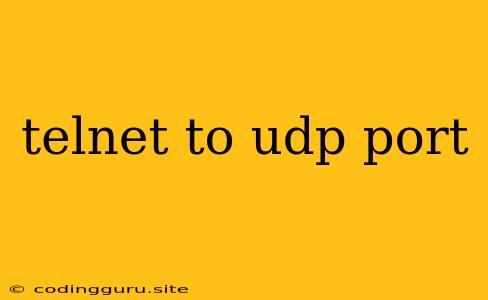Can You Use Telnet to Connect to a UDP Port?
Telnet is a widely used command-line utility for interacting with network services. You might be wondering, "Can I use Telnet to connect to a UDP port?" The answer is no, you cannot directly use Telnet to connect to a UDP port.
Let's dive deeper into why this is the case and explore alternative methods for interacting with UDP services.
Understanding Telnet and UDP
Telnet is a protocol designed for interactive communication between a client and a server. It primarily operates on top of the TCP (Transmission Control Protocol), which provides a reliable, connection-oriented communication channel. This means that Telnet establishes a persistent connection before data exchange can happen.
UDP (User Datagram Protocol), on the other hand, is a connectionless protocol. UDP data packets are sent independently, without the need for a prior connection. This makes it ideal for applications where speed is paramount and some packet loss is acceptable.
Why Telnet Won't Work with UDP
The incompatibility between Telnet and UDP stems from their fundamental differences:
- Connection-Oriented vs. Connectionless: Telnet relies on a TCP connection, while UDP operates in a connectionless manner.
- Reliability: Telnet prioritizes reliable data delivery through TCP, while UDP sacrifices reliability for speed and efficiency.
- Data Flow: Telnet uses a stream-based data flow, where data is sent in a continuous stream. UDP uses datagrams, which are independent packets of data.
These discrepancies make it impossible for Telnet to function effectively with UDP.
How to Interact with UDP Services
If you need to interact with a UDP service, you'll need to use alternative methods:
-
Specialized Tools: Several tools specifically designed for interacting with UDP services exist. These tools provide functionality for sending and receiving UDP packets. Some popular options include:
- Netcat (nc): A versatile tool for network communication, including UDP.
- Socat: A similar tool to Netcat, offering flexible network communication capabilities.
- UDP Client/Server Libraries: Numerous programming languages offer libraries for creating UDP clients and servers.
-
Custom Scripting: You can write custom scripts using programming languages like Python or Node.js to interact with UDP services. These scripts provide fine-grained control over the data sent and received.
Example: Sending a UDP Packet with Netcat
Here's a simple example of using Netcat to send a UDP packet to a server listening on port 5000:
echo "Hello, UDP!" | nc -u -w 1 192.168.1.100 5000
- -u: Specifies UDP protocol.
- -w 1: Sets a 1-second timeout for the connection.
- 192.168.1.100: The IP address of the UDP server.
- 5000: The UDP port number.
Conclusion
Telnet is a powerful tool for interacting with TCP-based services, but it cannot be used to connect to UDP ports. UDP's connectionless nature makes it incompatible with Telnet's requirement for a persistent connection. To interact with UDP services, consider using specialized tools, programming libraries, or custom scripting solutions.