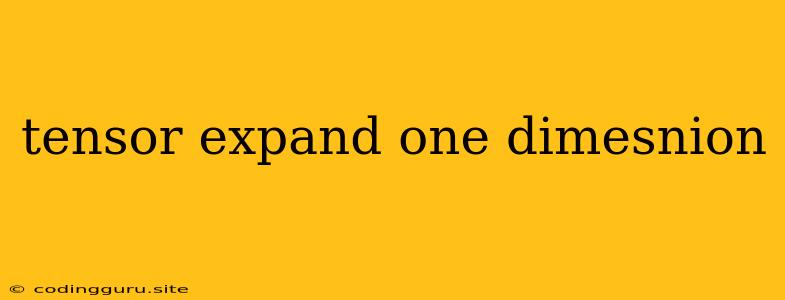Expanding a Single Dimension in Tensors: A Comprehensive Guide
Tensors, the fundamental data structure in deep learning and numerical computing, often require manipulation to adapt to specific operations or model requirements. One such manipulation is expanding the dimension of a tensor, a process that can significantly impact your computational workflow. Today, we'll delve into the crucial topic of expanding a single dimension in tensors, providing a clear understanding of its purpose, techniques, and applications.
Why Expand a Tensor's Dimension?
Before we dive into the practicalities, let's address the question of "why?" Why would we need to expand a dimension in a tensor? The answer lies in the specific requirements of various operations:
- Broadcasting: Broadcasting allows tensors of different shapes to participate in arithmetic operations. Expanding a dimension often enables broadcasting, aligning tensors for element-wise computations.
- Compatibility with Deep Learning Models: Many deep learning frameworks expect inputs to have a specific number of dimensions. Expanding a dimension might be necessary to conform to these expectations.
- Reshaping Data for Specific Applications: In image processing, natural language processing, or time series analysis, expanding a dimension can facilitate reshaping data into a format suitable for the specific task.
Methods for Expanding a Single Dimension
Let's now explore the common methods for expanding a single dimension in tensors, illustrated with Python and NumPy examples:
1. np.expand_dims(tensor, axis):
This NumPy function is a straightforward way to expand a tensor along a specified axis. The axis parameter dictates the dimension to expand.
import numpy as np
tensor = np.array([1, 2, 3])
print("Original tensor shape:", tensor.shape) # Output: (3,)
expanded_tensor = np.expand_dims(tensor, axis=0)
print("Expanded tensor shape:", expanded_tensor.shape) # Output: (1, 3)
In this example, we expand the tensor along the axis=0 (the first axis), adding a new dimension at the beginning, converting the 1D tensor to a 2D tensor.
2. tensor[np.newaxis, ...] or tensor[None, ...]:
This method utilizes NumPy's newaxis or None index to introduce a new dimension at the desired position.
import numpy as np
tensor = np.array([1, 2, 3])
print("Original tensor shape:", tensor.shape) # Output: (3,)
expanded_tensor = tensor[np.newaxis, ...]
print("Expanded tensor shape:", expanded_tensor.shape) # Output: (1, 3)
Here, we insert np.newaxis or None before the ellipsis (...), expanding the dimension at the beginning (axis=0).
3. tensor.reshape(new_shape):
This technique allows you to reshape the tensor to a new shape, implicitly creating new dimensions as required.
import numpy as np
tensor = np.array([1, 2, 3])
print("Original tensor shape:", tensor.shape) # Output: (3,)
expanded_tensor = tensor.reshape(1, -1) # -1 automatically infers the remaining dimension
print("Expanded tensor shape:", expanded_tensor.shape) # Output: (1, 3)
In this example, we reshape the tensor into a 2D tensor with the first dimension as 1, automatically inferring the second dimension.
4. tf.expand_dims(tensor, axis) (TensorFlow):
TensorFlow's tf.expand_dims function operates similarly to NumPy's np.expand_dims, providing a dedicated tool for expanding tensors.
import tensorflow as tf
tensor = tf.constant([1, 2, 3])
print("Original tensor shape:", tensor.shape) # Output: (3,)
expanded_tensor = tf.expand_dims(tensor, axis=0)
print("Expanded tensor shape:", expanded_tensor.shape) # Output: (1, 3)
These techniques provide flexibility for expanding a single dimension in tensors, catering to diverse computational scenarios.
Practical Applications and Examples
Let's illustrate the utility of dimension expansion with practical examples:
1. Broadcasting in Matrix Multiplication:
import numpy as np
matrix = np.array([[1, 2], [3, 4]])
vector = np.array([5, 6])
# Expand vector's dimension for broadcasting
expanded_vector = vector[np.newaxis, :]
result = matrix @ expanded_vector
print(result)
By expanding the vector's dimension, we enable broadcasting, allowing matrix multiplication with a 2D matrix.
2. Batching Data for Deep Learning:
import tensorflow as tf
data = tf.constant([[1, 2, 3], [4, 5, 6]])
print("Original data shape:", data.shape) # Output: (2, 3)
# Expand a dimension for batching
batched_data = tf.expand_dims(data, axis=0)
print("Batched data shape:", batched_data.shape) # Output: (1, 2, 3)
Expanding the data along the first dimension creates a batch dimension, preparing the data for training a deep learning model.
3. Reshaping Image Data:
import numpy as np
image = np.random.randint(0, 256, size=(28, 28))
print("Original image shape:", image.shape) # Output: (28, 28)
# Expand dimension for image processing
expanded_image = image[np.newaxis, ..., np.newaxis]
print("Expanded image shape:", expanded_image.shape) # Output: (1, 28, 28, 1)
Expanding the image's dimension allows it to be processed by image processing libraries or deep learning models that expect a specific number of dimensions.
Conclusion
Expanding a single dimension in tensors is a fundamental operation that empowers diverse computational tasks. Understanding its purpose, methods, and applications is crucial for effective tensor manipulation in deep learning, data analysis, and numerical computing. By mastering this technique, you can enhance your data handling capabilities and unlock new possibilities for your computations.